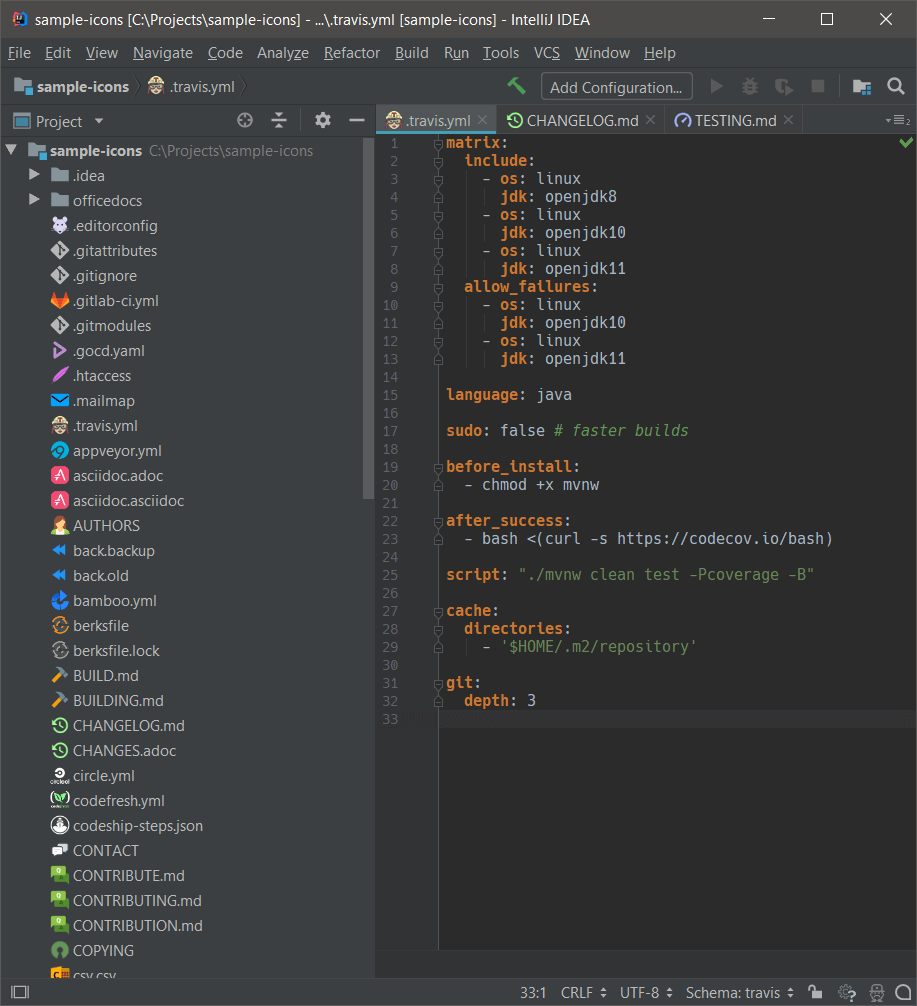
.NET is one of the few original frameworks that managed to survive the MVC renaissance and onslaught of JavaScript implemented on the front and backends. Over the years, IDEs have come and gone. Sure, there’s Microsoft Visual Studio. But if you’re looking for something fast, powerful, and fully integrated with toolkits – then you ought to look no further than JetBrains’ Rider.
Rider is a proprietary IDE that runs on all platforms, supporting .NET, the new cross-platform .NET Core, and mono-based projects. You can use Rider to build desktop applications, Unity games, Xamarin apps, and ASP.NET applications. It features native code analysis, refactoring, unit test runners, debuggers, and frontend technologies. But what truly makes Rider shine is its extensibility through plugins.
Here are the top Rider IDE plugins you need to check out to increase your code workflow and efficiency.
.NET is a complete framework, so it covers both frontend and backend at the same time. However, building frontend interfaces can become somewhat complex over time. You might need CDN links and various imports without having access to the files locally.
jsDelivr lets you add third-party dependencies with ease. With jsDelivr, you don’t need to leave your IDE to hunt down the third-party source for your required JavaScript or CSS frameworks and libraries. You have to search and insert the necessary packages, and jsDelivr will do the rest.
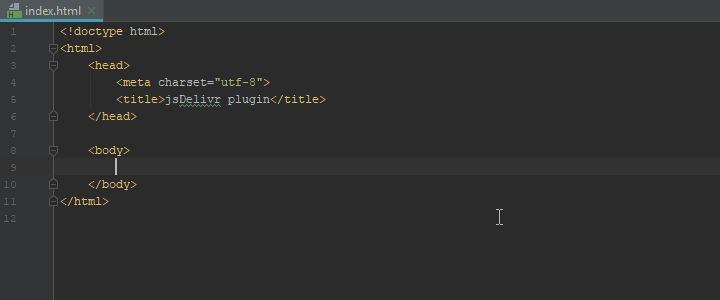
No one likes complex code. That’s how code smells, and technical debts are created to fester. Cognitive Complexity is a plugin that calculates how complicated your code is based on a cognitive complexity metric.
This metric then determines how easy, readable, and prone to technical debt it is based on your structures, method constructions, and relationships. If you’re new to working with .NET, this plugin can be especially useful in helping you write cleaner and leaner code.
Tabnine is an AI-driven code completion tool that learns your code patterns and makes predictions based on your projects. It is more than just an autocomplete tool that fills in the blanks for you based on your keystrokes, Tabnine also makes valuable suggestions for best practices.
The idea behind Tabnine for Rider is that if you or your team member already created a pattern somewhere, the AI engine can recognize it. This code knowledge is then externalized in code completion suggestions, resulting in increased team efficiency and code cohesiveness.
It’s easier to identify a file type based on its icon than looking at the file extension. .NET projects tend to be large, and sometimes trawling through several dozen files can be a slow process.
With the Extra Icons plugin, you can speed up your workflow by incorporating a visual element into your IDE’s file list. The file type’s icon gets prepended to the file name. This makes it easier to skim and scan for a specific type of file and allows us to filter for the file we’re looking for selectively.
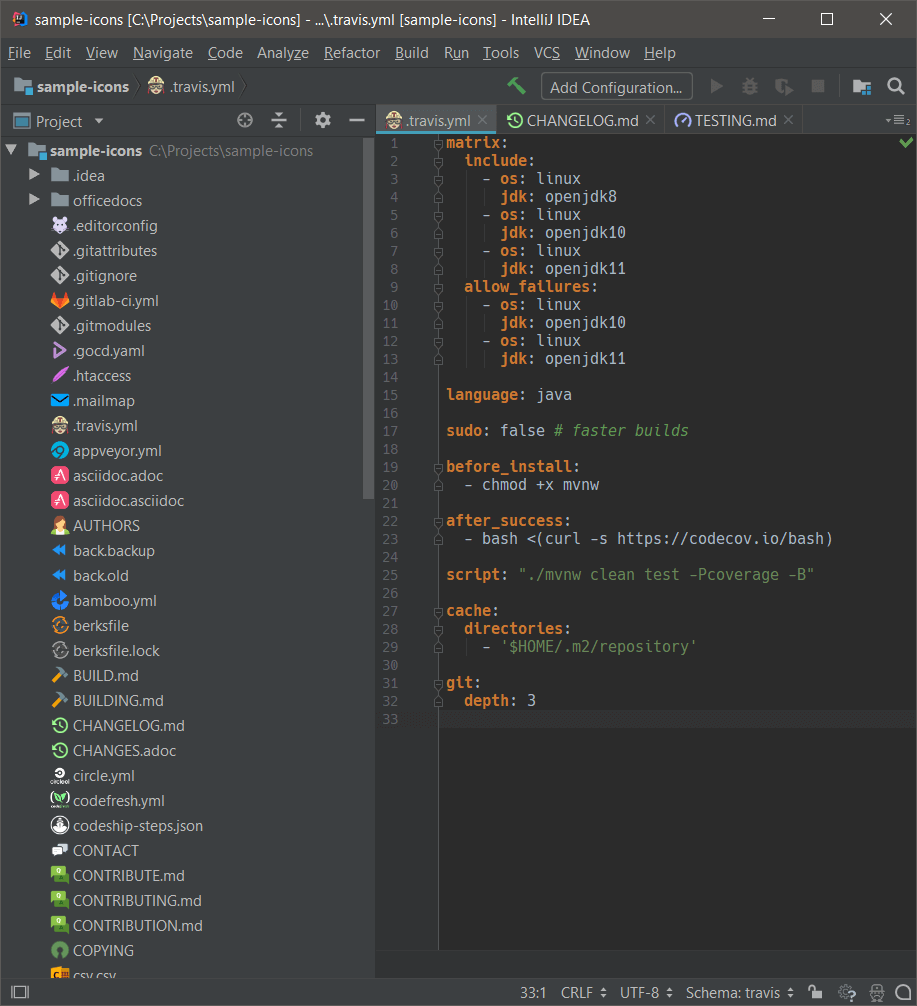
When it comes to avoiding taking your fingers off your keyboard, shortcuts and key cords are the way to go. Key Promoter X is a plugin for Rider IDE that teaches you the essential shortcuts while working.
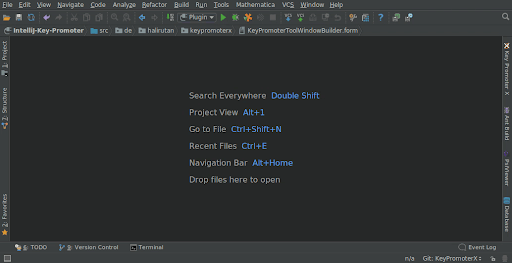
For example, if you used a mouse button instead of the keyboard shortcut, Key Promoter X will show you the keyboard shortcut. This is a much more interactive way to learn than trying to memorize or search for the keyboard shortcuts for Rider.
No one wants to run out of memory when running an app. This is where the Heap Allocation Viewer plugin for Rider comes in.
The Heap Allocation Viewer plugin lets you see via orange highlighting important memory-consuming things like closures, concatenations, and array creation. Beyond this, the Heap Allocation Viewer plugin also lets you profile your code’s memory allocations and where garbage collection gets triggered.
When it comes to security, secrets can make or break your application’s robustness against malicious users. .NET Core User Secrets is a secrets management system that lets you use sensitive data required by third-party resources without accidentally adding them to your Git repositories.
While it’s easy to store secrets on your local machine manually, it can be a tedious task when it comes to tracking and associating them with your project. That’s what the Rider .NET Core User Secrets plugin can help you do. It lets you quickly locate and associate your secret credentials with just a few right clicks.
Why use a linter to organize your code when you can do it right the first time around? Just get the Presentation Assistant plugin for Rider IDE.
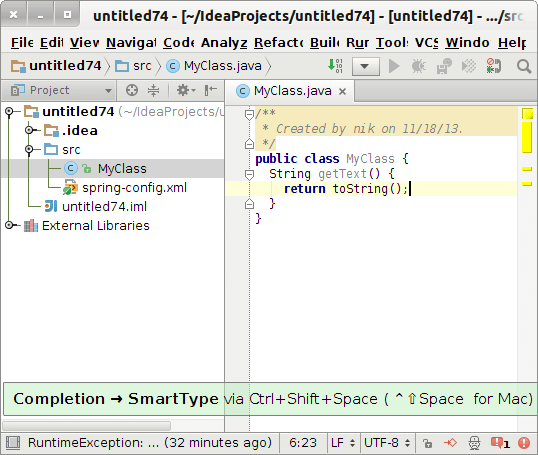
Every programming language and framework has its own best practice ways of formatting. .NET is not an exception to this. When you use Presentation Assistant, it will tell you how to format your code as you’re coding. This also helps create uniformity in the code across the project and team contribution. In turn, you learn how to properly format .NET code from the get-go and saves your team time linting and making everything look right.
When it comes to the Cloud, Amazon’s AWS service sits at number one. With over 33 percent of the market share, it is the most significant industry player. Rider’s AWS Toolkit plugin lets you integrate your development process seamlessly by giving you DevOps capabilities right from your IDE.
Features include authentication using static credentials, credential process, AWS SSO, resource and S3 exploration, local lambda function creation, deployment, and access to CloudWatch logs.
Cloud development is a staple in software and web development. You cannot build and launch a modern-day application without some cloud support.
According to Statista, Azure has 22 percent of the Cloud’s market share – making it a significant portion of the Internet as we currently know it. Rider supports Azure deployments through the Azure Toolkit.
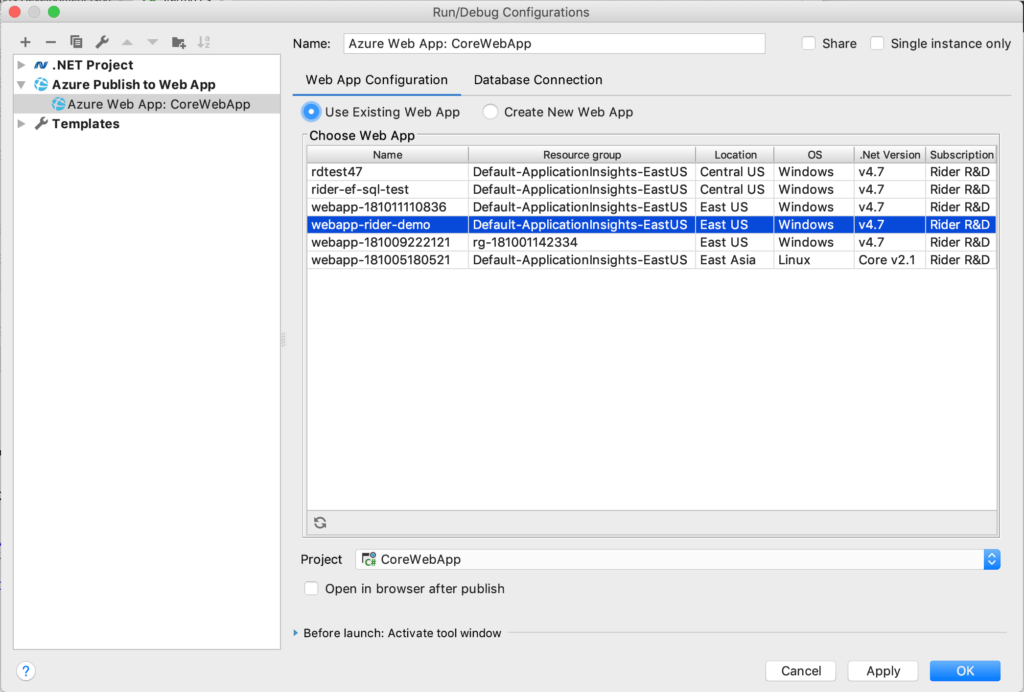
With the Azure Toolkit, you can create and deploy Function Apps, manage deployment slots, SQL databases, and access Azure Cloud Shell, among many other features that make cloud integration a seamless process.
Rider has a plugin called IdeaVim that lets you use the IDE like a native Vim editor for all the Unix and Vim lovers out there.
For the uninitiated users of Vim, this can be a bit of a learning curve in general. However, once you’ve learned how to use Vim, you’ll also gain a new skill that lets you efficiently work with Unix-based systems. Not only that, but you’ll also train yourself to use only the keyboard to navigate around – something which is physically faster than using the mouse and keyboard combo.
Extending your Rider IDE with plugins can increase your overall productivity and code effectiveness. The above list should help you get started with achieving this asap.