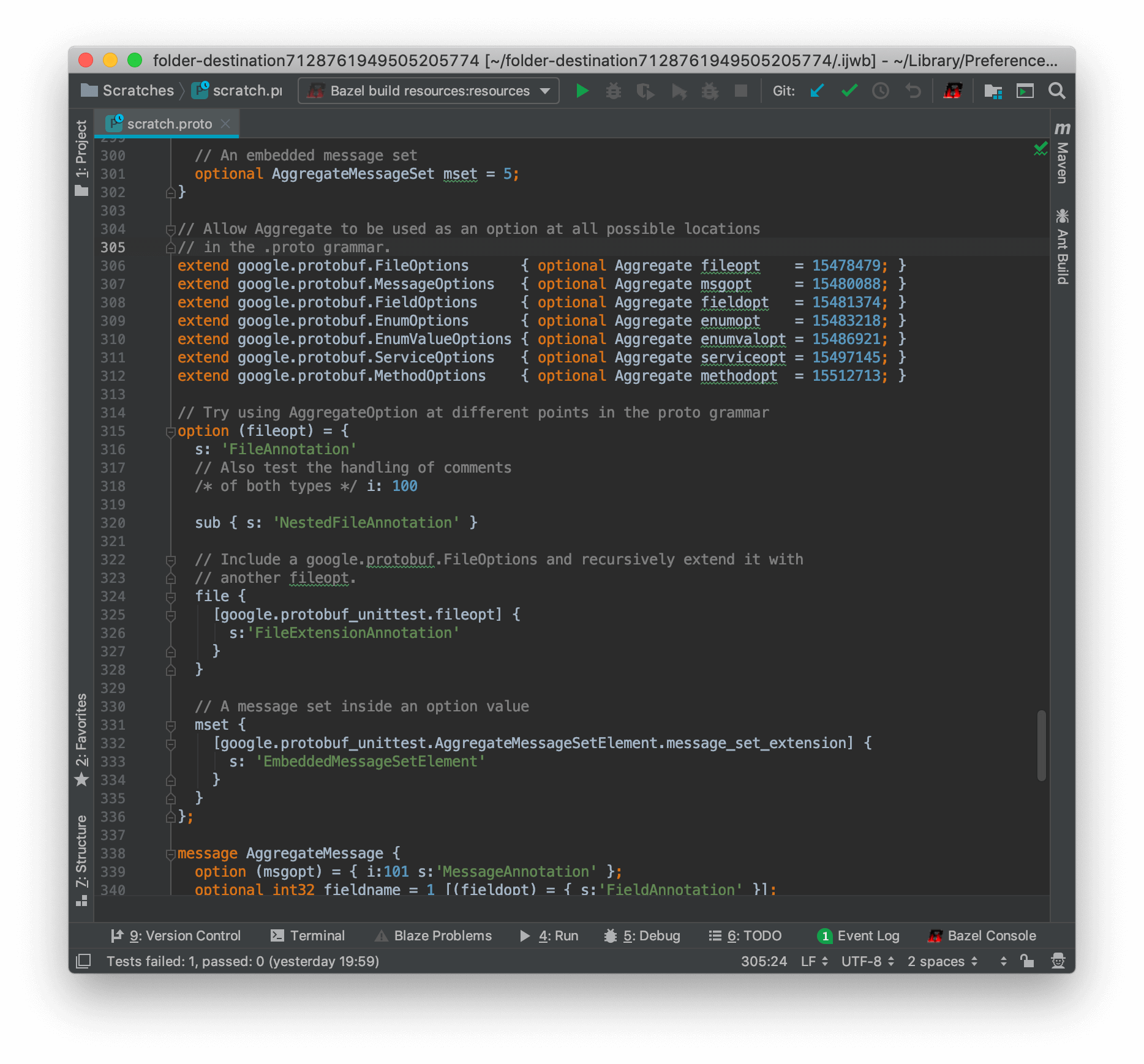
Adjusting to a new IDE can be a jarring experience, even if you’re familiar with the programming language it was designed to support. It might not work like other code editing tools you’re familiar with, or it might be missing some features you’re used to having.
This can be the case with professional Go developers adopting IntelliJ GoLand as their primary IDE. Fortunately, IntelliJ IDEs offer a quick way to bridge the usability and productivity gap – installing some plugins. Plugins can provide familiarity, add essential features, improve productivity, and support additional languages or file formats.
When I start using a new IDE, I don’t look for plugins. Why? Because I rarely know they exist. If you’re anything like me, this list will give you a good starting point to find the GoLand plugins to improve your coding experience.
GoLand by IntelliJ is a cross-platform IDE built specifically for GoLang developers. There are plenty of other IDEs that you can use to develop in Go, so why choose GoLand? Some IDEs offer Go support using plugins and extensions, which means that they have shortcomings to the specific needs of a Go developer. Other options, such as Sublime, Atom, or Vim, don’t pack the power a fully integrated development environment can have.
IntelliJ is a company with a robust portfolio of excellent IDEs. When using GoLand, you can feel confident it is backed by years of experience by one of the best in the business. IntelliJ’s experience does come with a price tag, but it is well within the scope of affordable, starting at $89 for the first year for a personal license. And best of all, you can try it for free.
GoLand has a long list of built-in features. Most of those features are common to IDEs, but integrations with Docker, Git, and a Terminal are some of the handier features you might not get elsewhere without plugins. GoLand also has an extensive Plugin Ecosystem that can help tailor your experience for your specific needs.
The field of software development is constantly evolving, with the landscape undergoing changes. It’s important to stay up-to-date and gain the necessary knowledge to effectively optimize your software engineering with AI in 2023. Get more knowledge here.
Installing a plugin via the integrated marketplace is a straightforward matter.
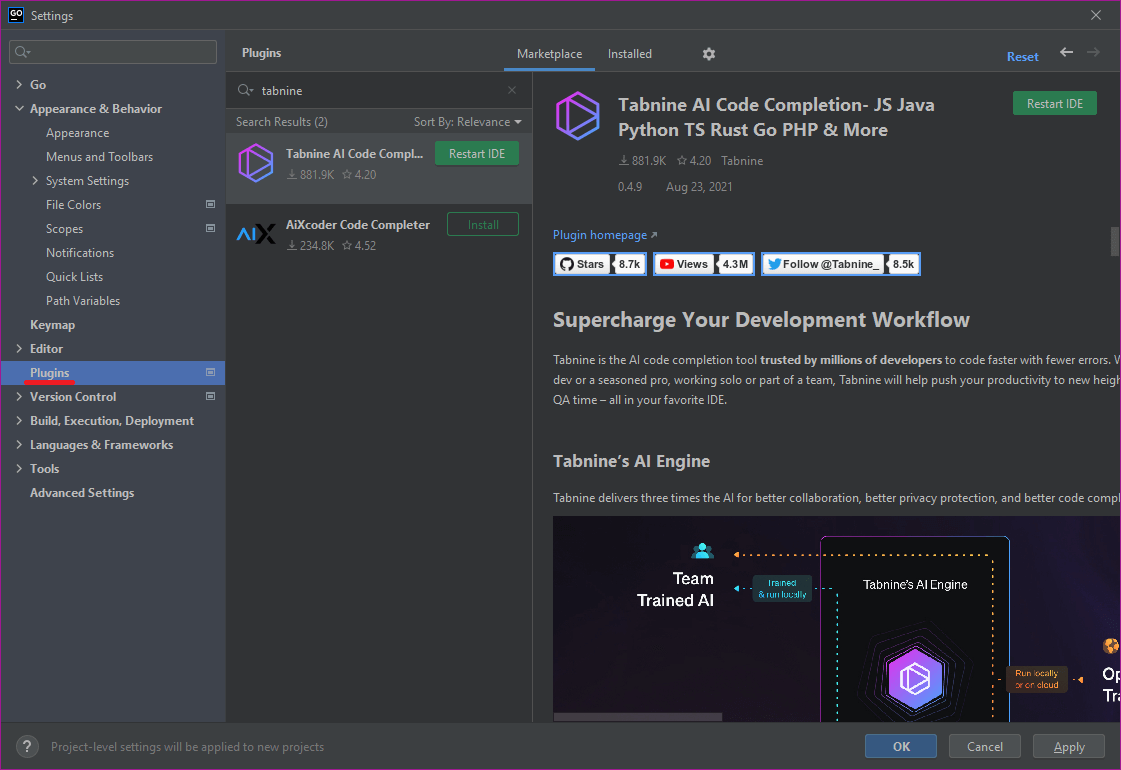
You can also install a plugin from a file. In the same window, click the gear icon and then Install Plugin from Disk.
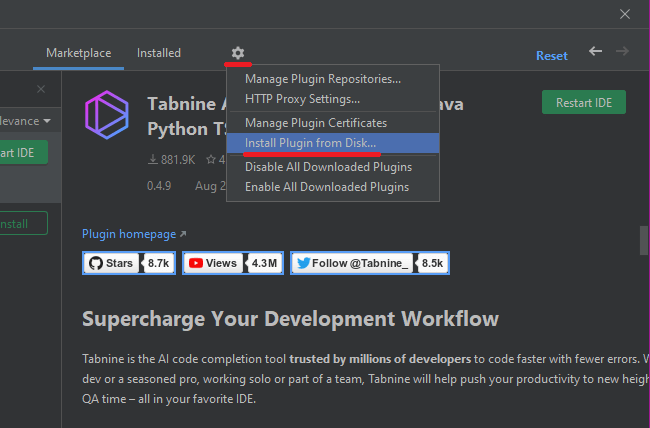
Have you ever needed to manipulate some text while writing code and lamented having to do many operations manually? String Manipulation fixes this with a long list of ways in which you can modify strings of text. You can randomize lines of text, change case, and add or remove escape characters.
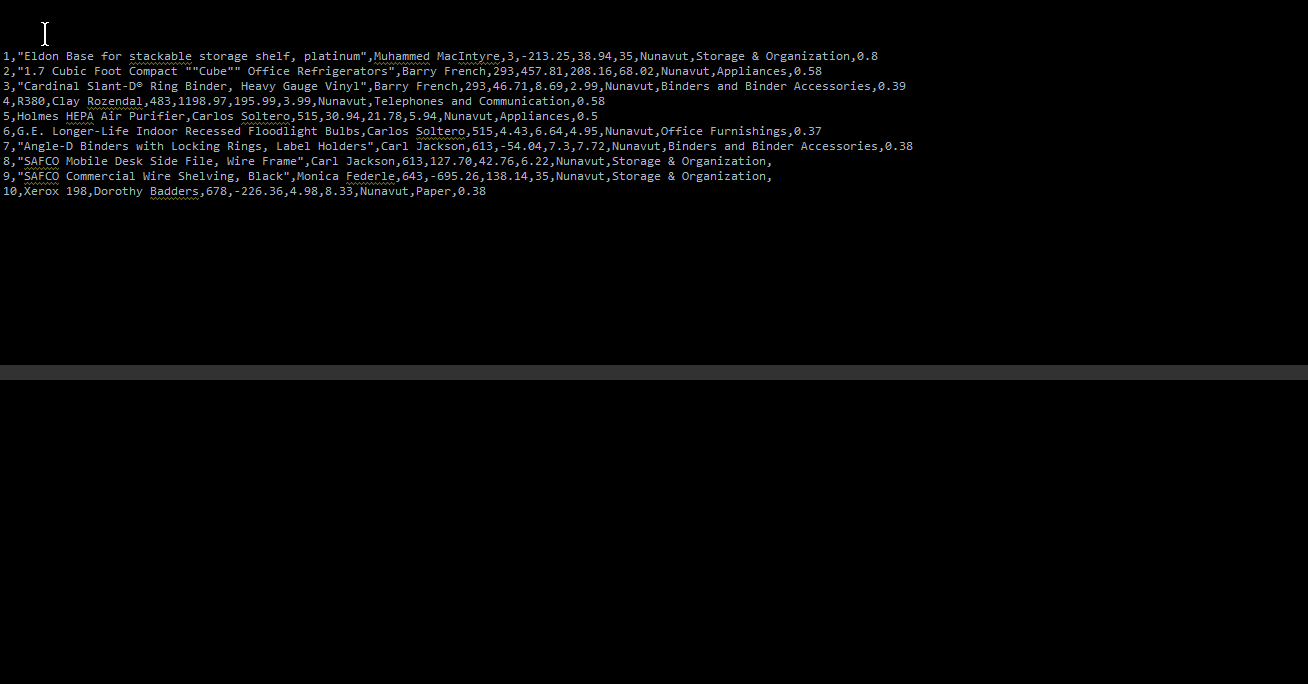
User Review: “The plugin that I always immediately install right after installing any IntelliJ-based IDE.”
Good code completion can save you a lot of time typing code. Code completion is a common feature of most IDEs, but not all code completion is created equal. Tabnine uses AI to predict what you might want to type next based on context and not simply list every possible option based on what you already wrote.
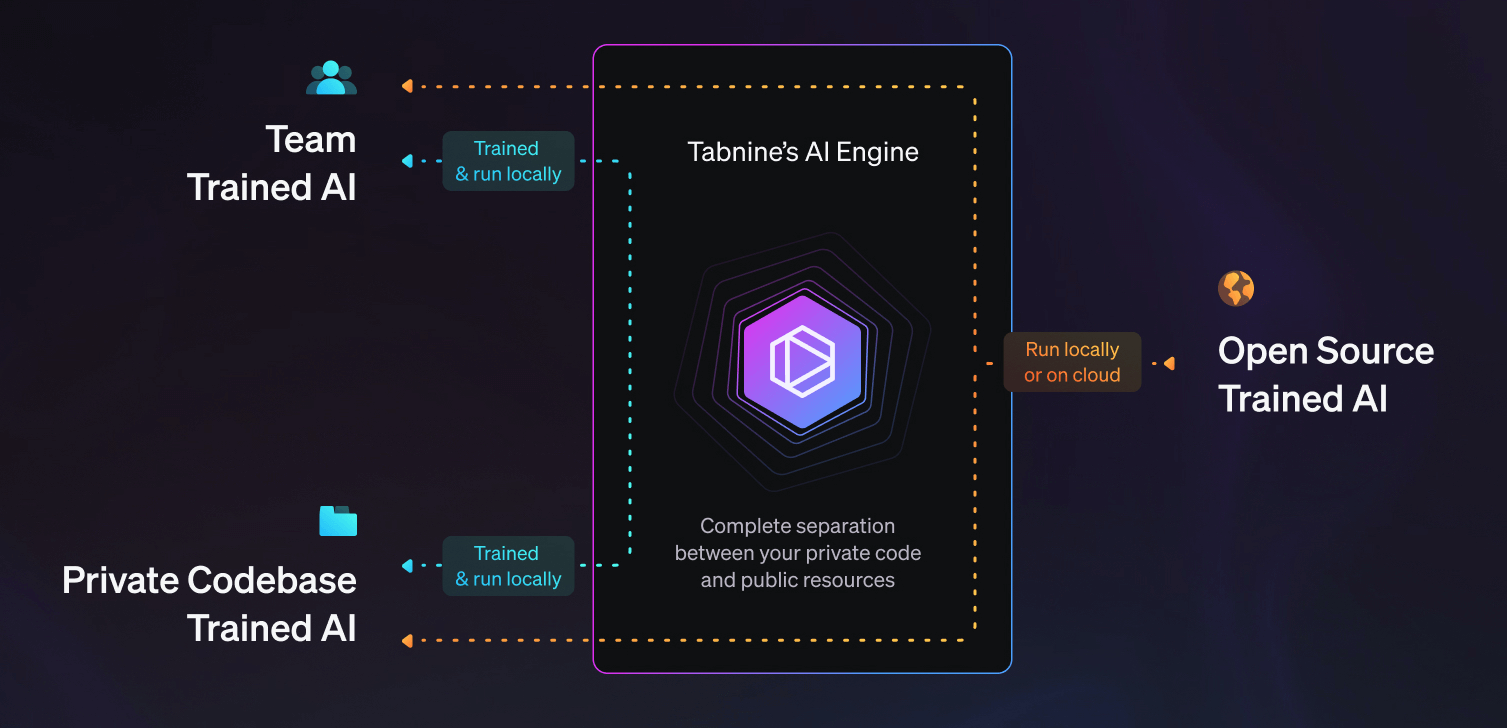
User Review: “I’ve been using Tabnine with RubyMine and it’s been great! It’s been saving me a lot of time and it’s become an integral part of my workflow to the point where it’s hard to imagine going back! Their customer support is also top notch, I had some difficulties getting setup and they straightened things out very quickly as well as moving fast to correct a billing issue once I alerted them to it.”
If you use Git, and you probably should be using Git, this plugin will add a few features to make your life easier. Showing inline blame, commit number, and dates are among the most valuable features of GitToolBox.
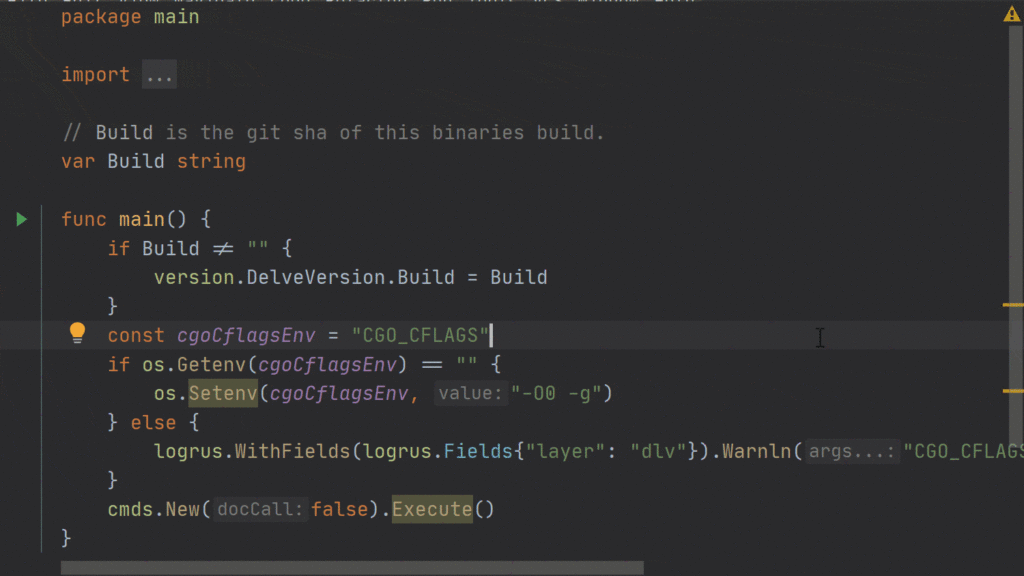
User Review: “A great and useful plugin for every project that utilizes git. An issue got fixed in only 1 day by the creator!”
Protocol Buffers are Google’s implementation of a lightweight serialized data structure. It works similarly to XML and has support for multiple languages, including Go. If you intend to use Protocol Buffers, this extension will offer the support you need.
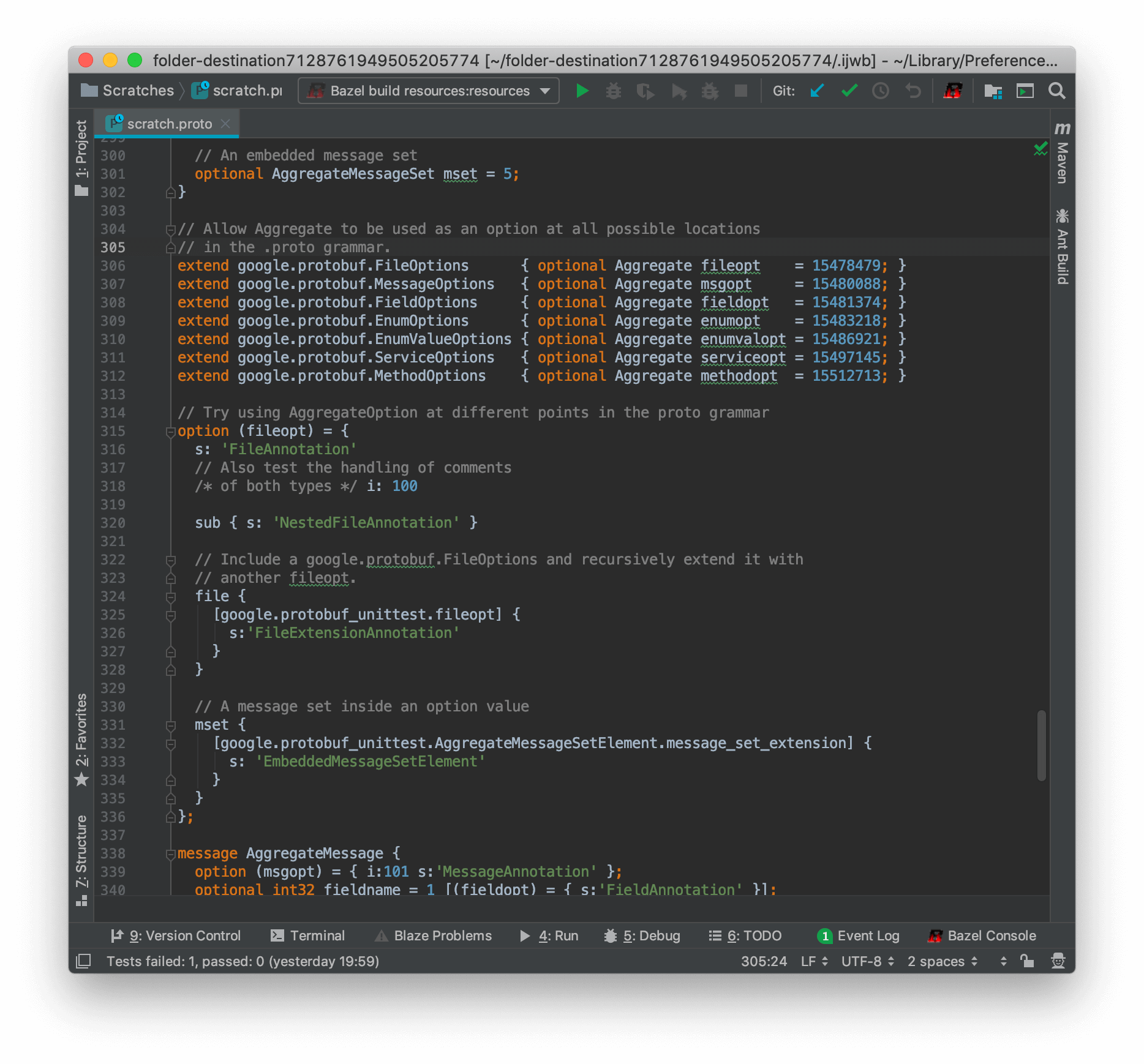
One user notes you should make sure this is the only protocol buffer you have installed, otherwise it may cause issues with GoLand loading.
When you’re getting familiarized with a new IDE, you don’t know all the shortcuts. Sometimes you even look them up but promptly forget because you haven’t used them enough to remember. Key Prompter X helps you familiarize yourself with keyboard shortcuts by sending a pop-up notification every time you use a mouse menu when you could have used a keyboard shortcut.
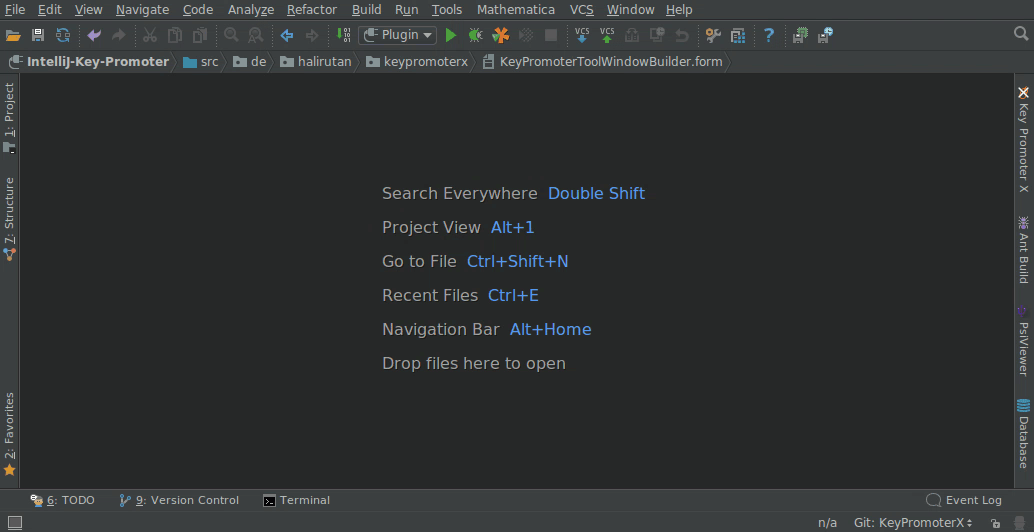
Makefile support is essential, especially when working with large makefiles. This plugin provides auto-completion, syntax highlighting, and a make tool window—everything you need to handle Makefiles from inside your IDE.
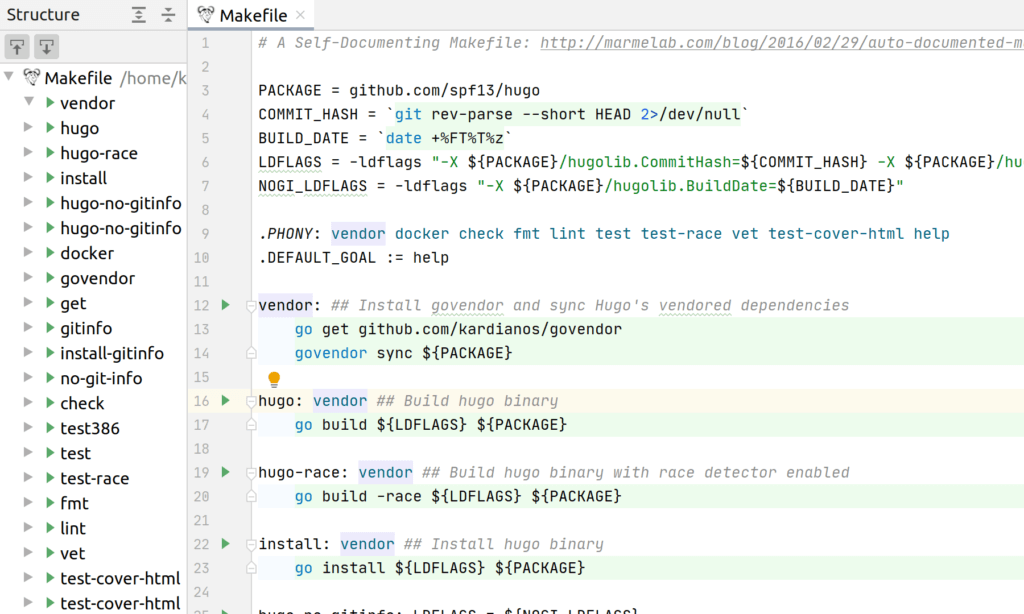
A handy .ignore file generator and editor. If you’re using Git you’re likely going to need to ignore some files from being checked in. This plugin lets you edit the ignore file from within GoLand.
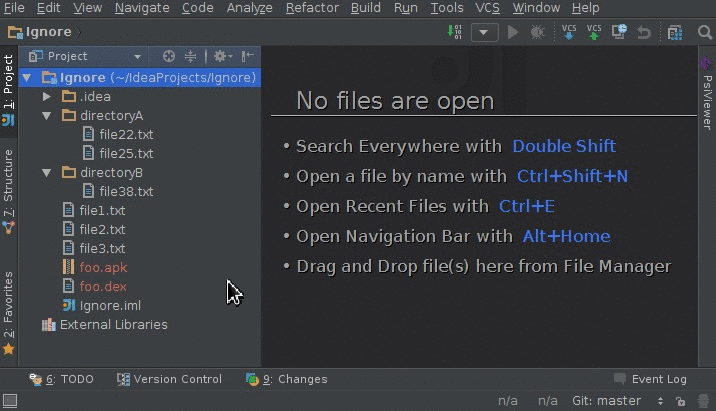
CSV is a commonly used file extension. It’s not a very good file extension, but sometimes you get data in a CSV, and you need to handle it. The CSV plugin lets you do exactly that.
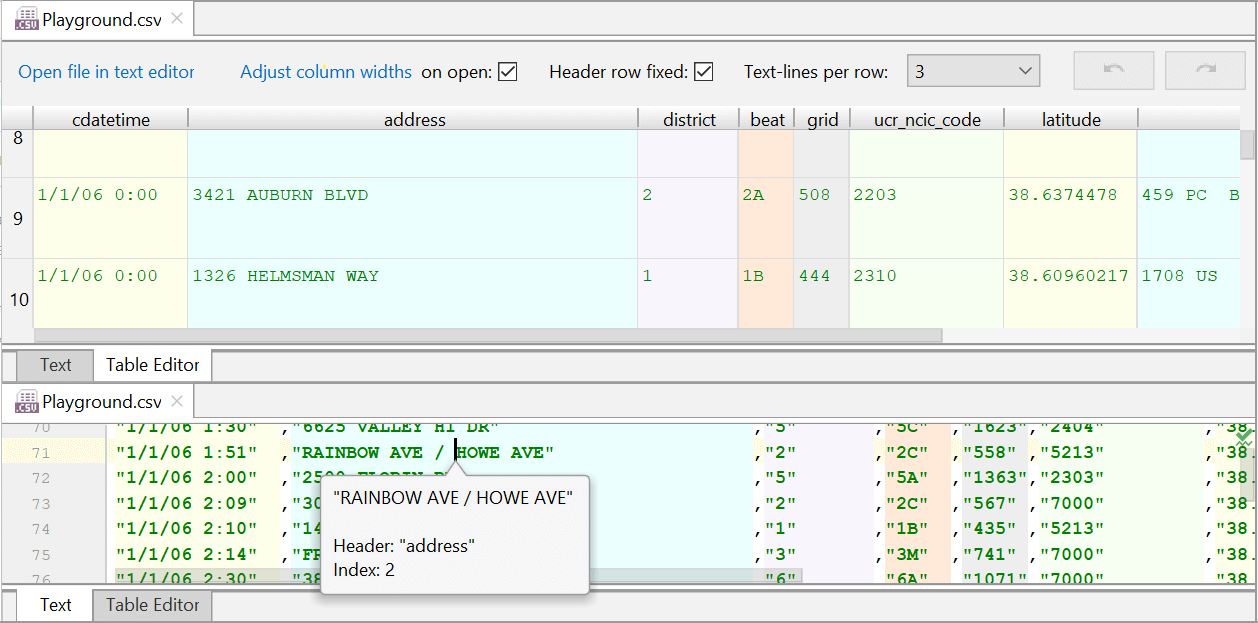
User Review: “Excellent and useful plugin for all who need to work with larger csv or tsv tables in their IDE.”
Nested brackets can be a nightmare to decipher, especially when they’re bunched together or very far apart. Rainbow brackets gives each pair of brackets a different color, which makes it much easier to see at a glance if every bracket is closed, and which level you’re currently in.
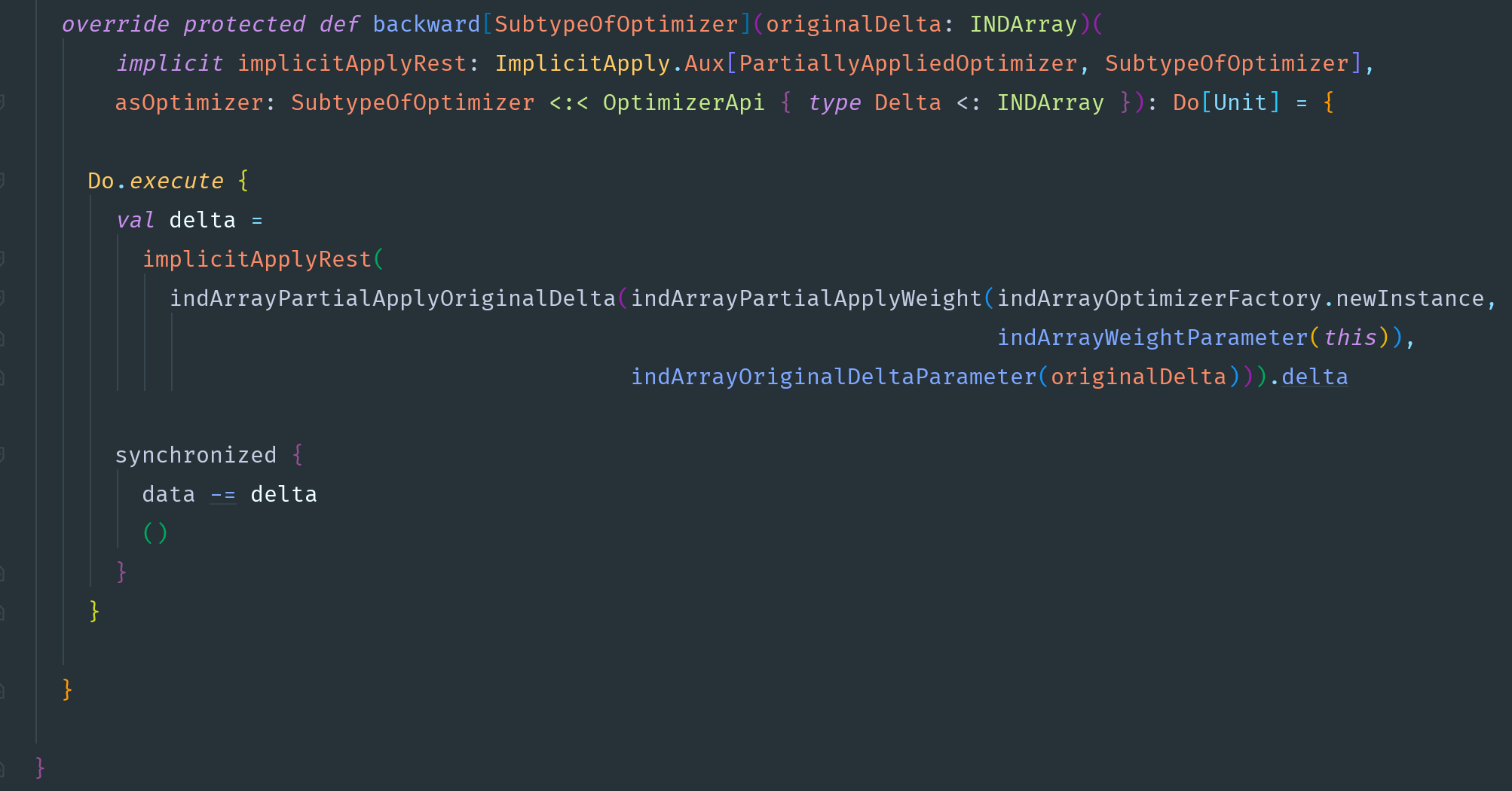
User Review: “I’ve used this plugin for years and really should have left a review a long time ago, so sorry about that. It’s an invaluable part of my toolkit and makes my job a lot easier, so thank you. It’s always been stable, and the configuration options are great.
It’s a progress bar. It’s super cute. Probably the most important plugin on this list if you’re a fan of all things cute.

User Review: “The coolest plugin ever.”
Can’t argue there.
TinyGo is a Go compiler for microprocessors. Programs you write with TinyGo can run on over 60 different microcontroller boards such as the BBC micro:bit and the Arduino Uno.
TinyGo can also produce WebAssembly (WASM) code. If you need to compile super-compact apps for web browsers, server, and edge computing environments that support the WebAssembly System Interface (WASI) family of interfaces, you should check TinyGo out.

Some plugins are almost critical to install, while others are nice to have or help personalize your experience. You’ll do well to start with String Manipulation, Tabnine, and of course, Gopher as your list of essential plugins. From there, you could add support for file types you often use and possibly extend built-in Git support. And don’t forget to leave a review for the plugins you like; the developers will surely appreciate it!