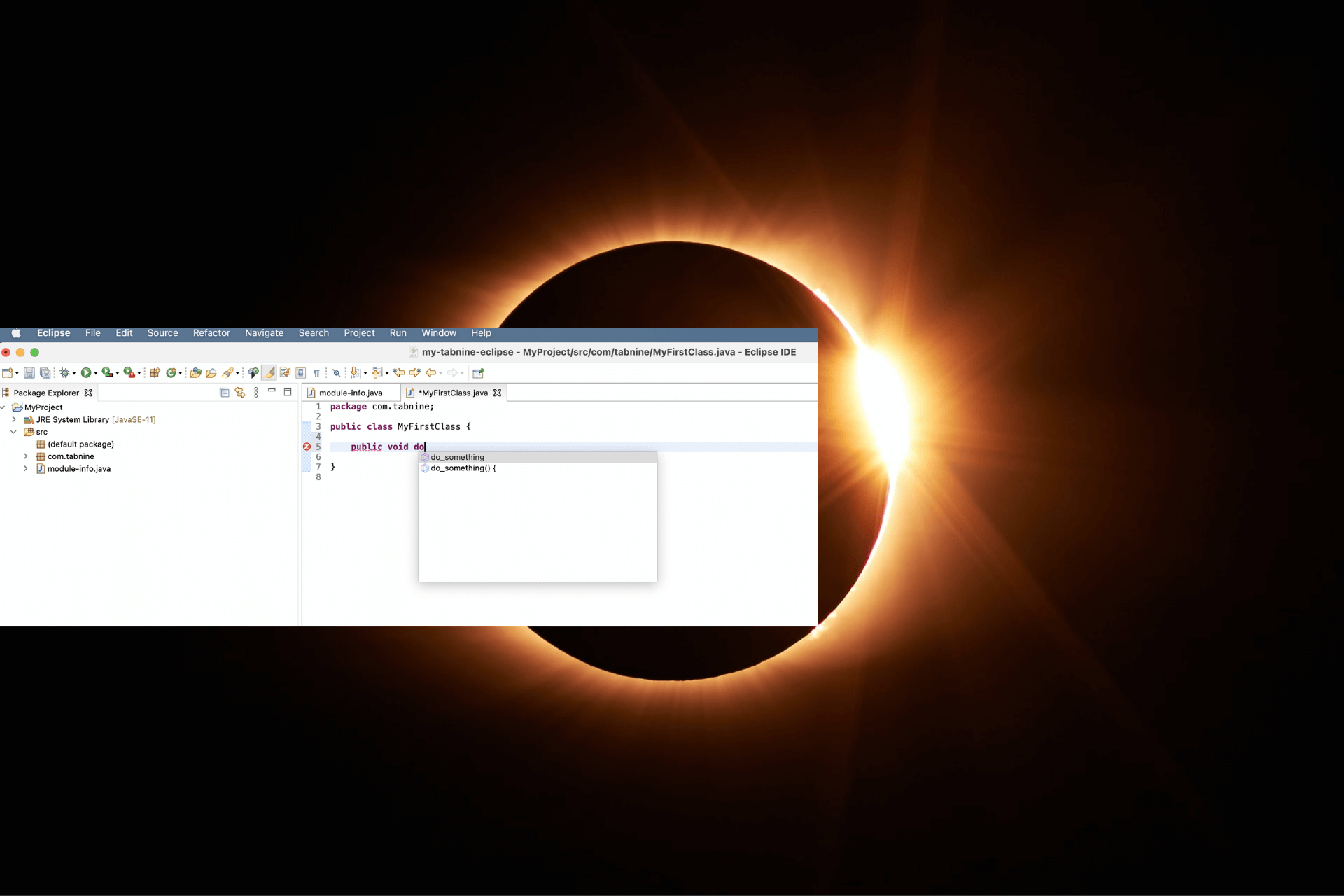
1,667 available plugins and solutions on the Eclipse marketplace online! By the time you read this there are probably even more. If you venture beyond the official marketplace you will find hundreds of other plugins developed to be compatible with your Eclipse IDE. Sounds like a classic first-world problem; too many plugins to choose from.
Most of the available plugins you will never need and will never hear of. Some you might already be installing as part of your default IDE setup process on a new machine. However, it is safe to say that there are some gems out-there that you’ve yet to uncover in your journey toward faster, more efficient and bug-free code.
In this post, we’ve collected the top 14 most useful and helpful plugins to add to your Eclipse IDE. Geared mostly toward the Java developers among you, our list includes tools for writing, testing, analyzing and optimizing your code and workflows.

Spotbugs, the so-called spiritual successor of FindBugs, is an open source solution that uses static analysis to search for bugs in Java code. This community-maintained plugin checks for over 400 different bug patterns in your code, including null pointer dereferences, infinite recursive loops, bad uses of the Java libraries and deadlocks.
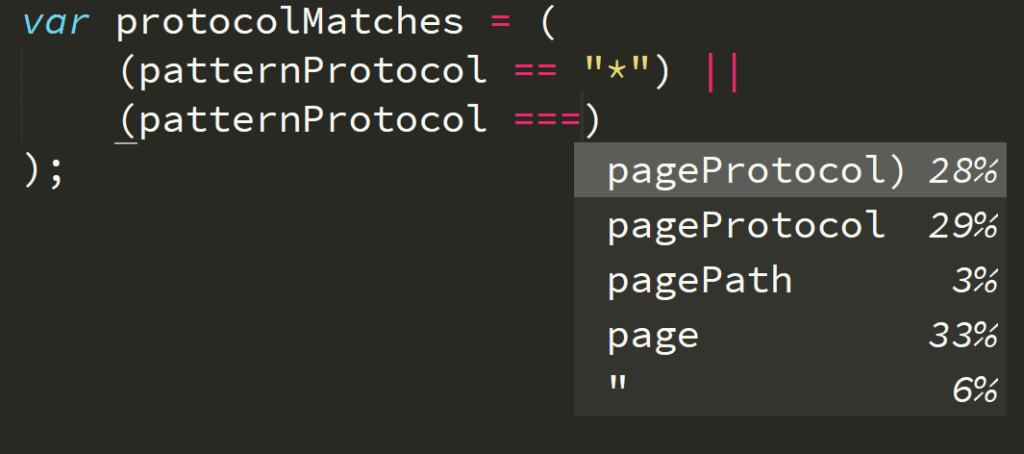
Tabnine is an AI autocomplete service that helps developers code smarter and faster. Tabnine uses AI to combine millions of open source programs with your own code’s context and deliver code suggestions as you type.
Tabnine for Enterprise provides a secure coding environment that allows teams and organizations to host and train their own AI models. This feature facilitates collaborative autocompletion across IDEs and enhances code security by keeping the codebase and AI model on secure corporate servers. With Tabnine for Enterprise, your development team can enjoy the benefits of powerful AI code assistance, which promotes more productive and error-free coding, all while ensuring the confidentiality and protection of your company’s data.
[cta_btn url=”https://www.tabnine.com/pricing/landing” label=”Start a free trial”]
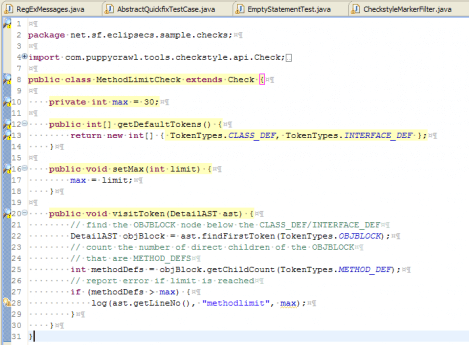
The CheckStyle Eclipse plugin is a code validation tool to help you ensure your code adheres to certain coding standards. It does so by inspecting your Java source code and pointing out items that deviate from a defined set of coding rules.
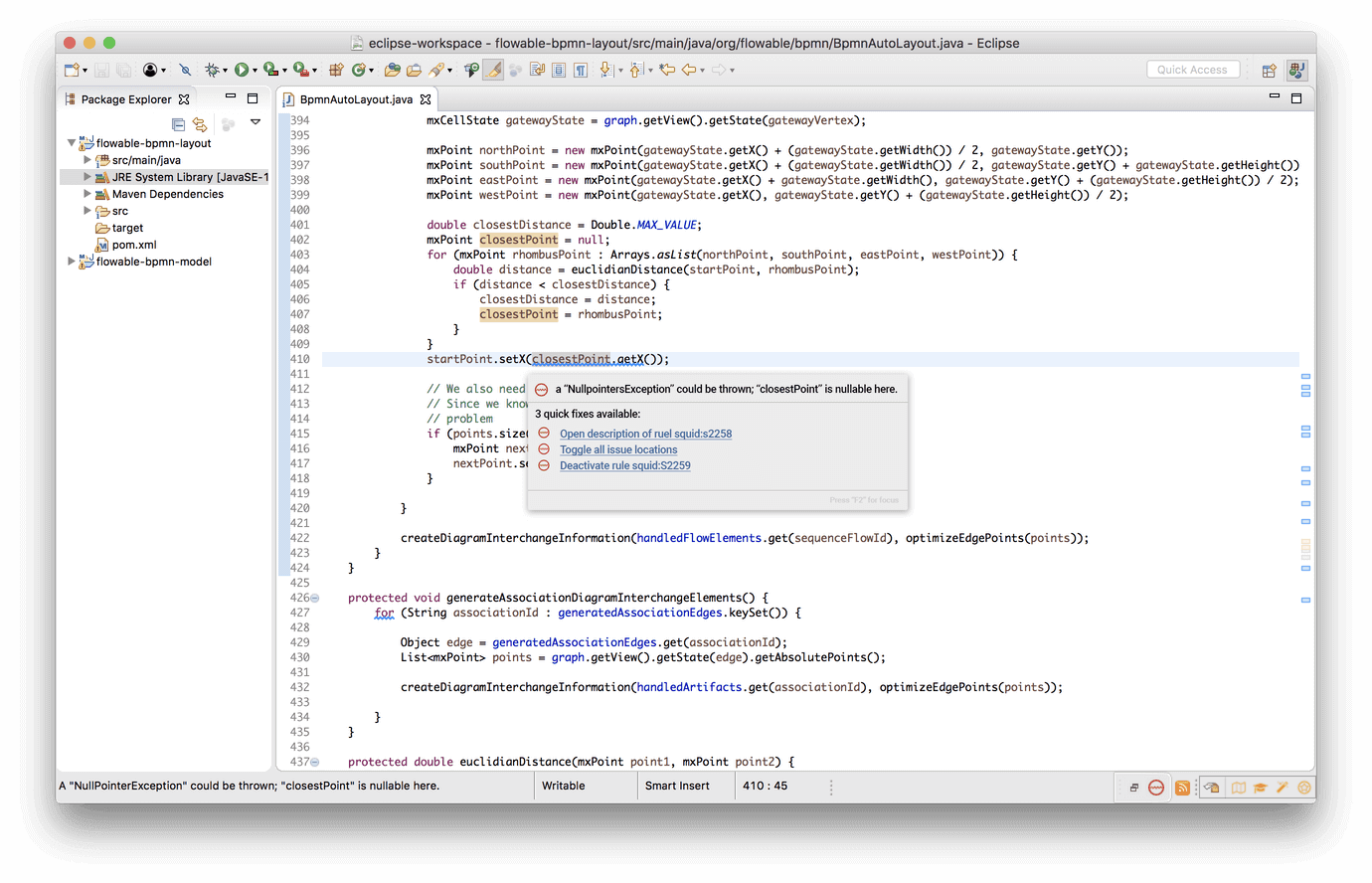
Designed like a spell-checker for code, SonarLint helps validate code quality as you write by underlining the flaws in your code on the fly. In addition to Java, it also supports JavaScript, PHP and Python.
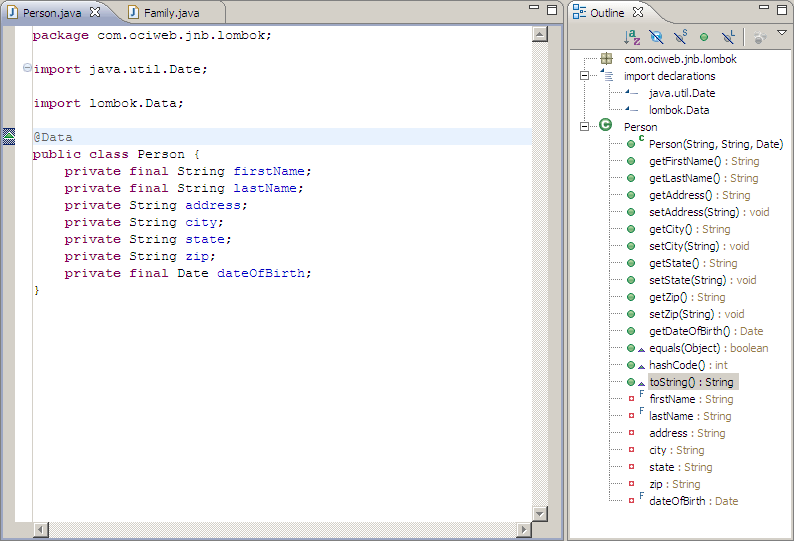
This open source project features plugins for most popular IDEs, including Eclipse and its offshoots (MyEclipse, Red Hat JBoss Developer Studio, JBoss Developer Studio (JBDS) and Spring Tools Suite). Aimed at reducing boilerplate code, Project Lombok is a Java library that saves you writing getters and methods, and enables automation of logging variables and more.

Apache Maven is a software project management and comprehension tool based on the concept of a project object model (POM). The plugin facilitates managing any Java-based project’s building, reporting and documentation from a central piece of information.(As of 2020, Eclipse has started to bundle Gradle and Maven into the Eclipse IDE for Java setup)
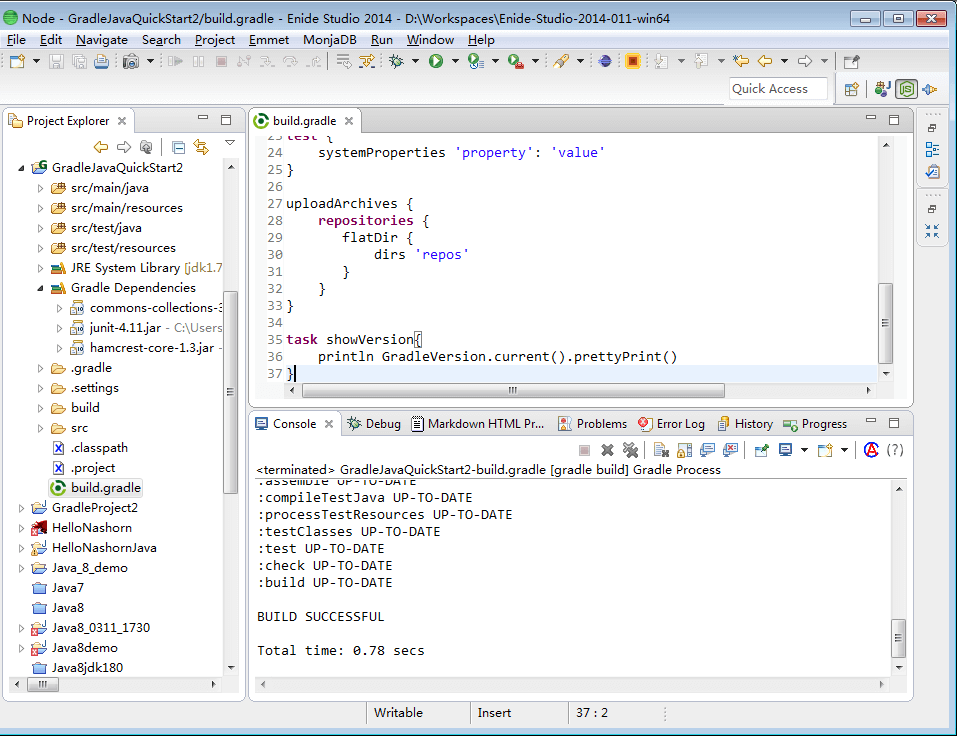
As of 2020, Eclipse has started to bundle Gradle and Maven into the Eclipse IDE for Java setup. A relatively new build management tool, Gradle has quickly become one of the most popular ones around and is also considered one of the world’s top open source projects. Offering support for Java, C++, Python and others, it is the choice of millions of developers when managing and automating software delivery.
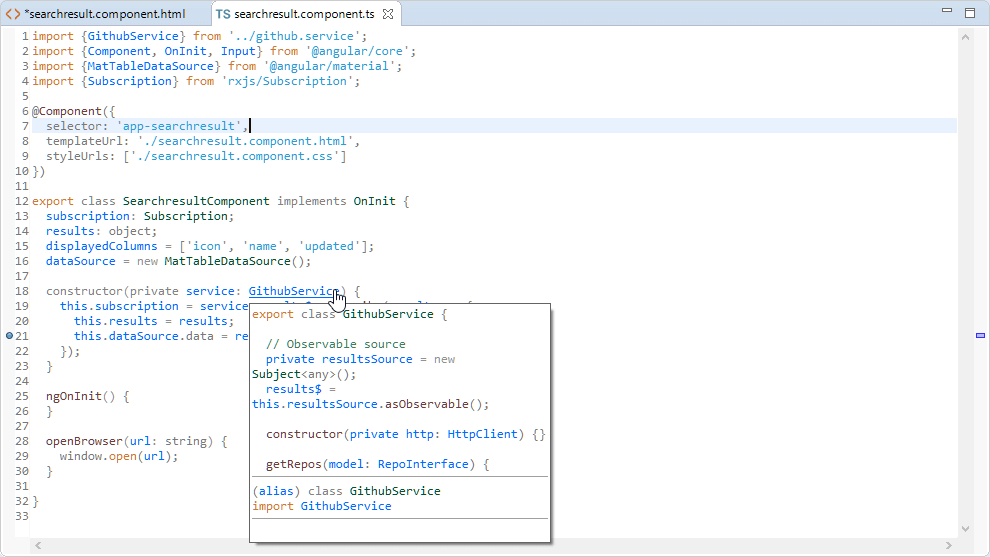
If you’re looking to develop webapps and interfaces, you should probably check out CodeMix. In a way, it brings many VS Code features to Eclipse (and its offshoots) letting you develop in React, Vue, Angular and other frameworks in Eclipse. The subscription offers some additional services, like e-learning courses available directly in your IDE.
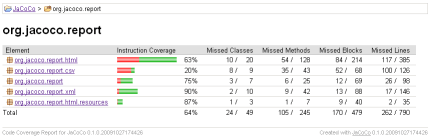
An open source code-coverage tool that generates reports detailing how much of your code is covered by unit tests. Jacoco lets you create comprehensive test suites with results optionally exported to an HTML, XML, or text file. A must-have tool for thorough testing, Jacoco is compatible with both Gradle and Maven.
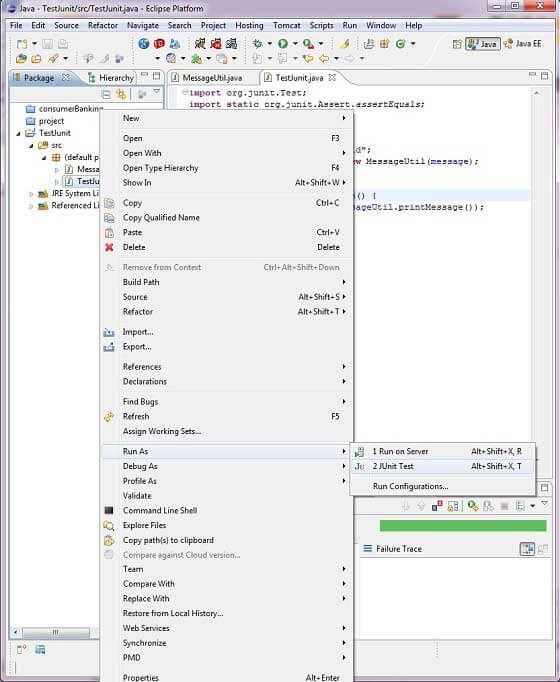
JUnit is a popular open source unit testing framework for Java development that has rightfully earned its wide adoption. While JUnit itself comes pre-installed with Java-oriented offshoots of Eclipse, the Quick JUnit plugin makes it faster and easier to use with comfortable shortcuts.
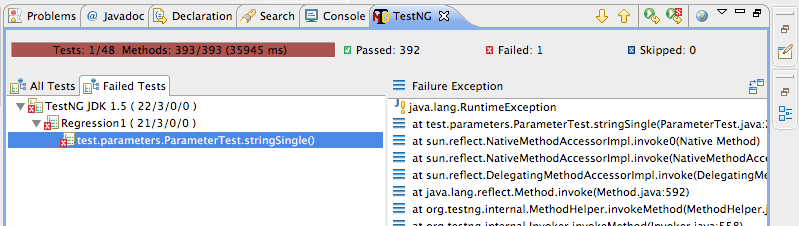
Inspired by JUnit and aiming to provide a wider range of testing categories, TestNG is an open source testing framework that is both battle-tested and well-maintained. Though you can run TestNG from command line, this handy little plugin will let you run suites, groups or individual methods directly from your IDE.
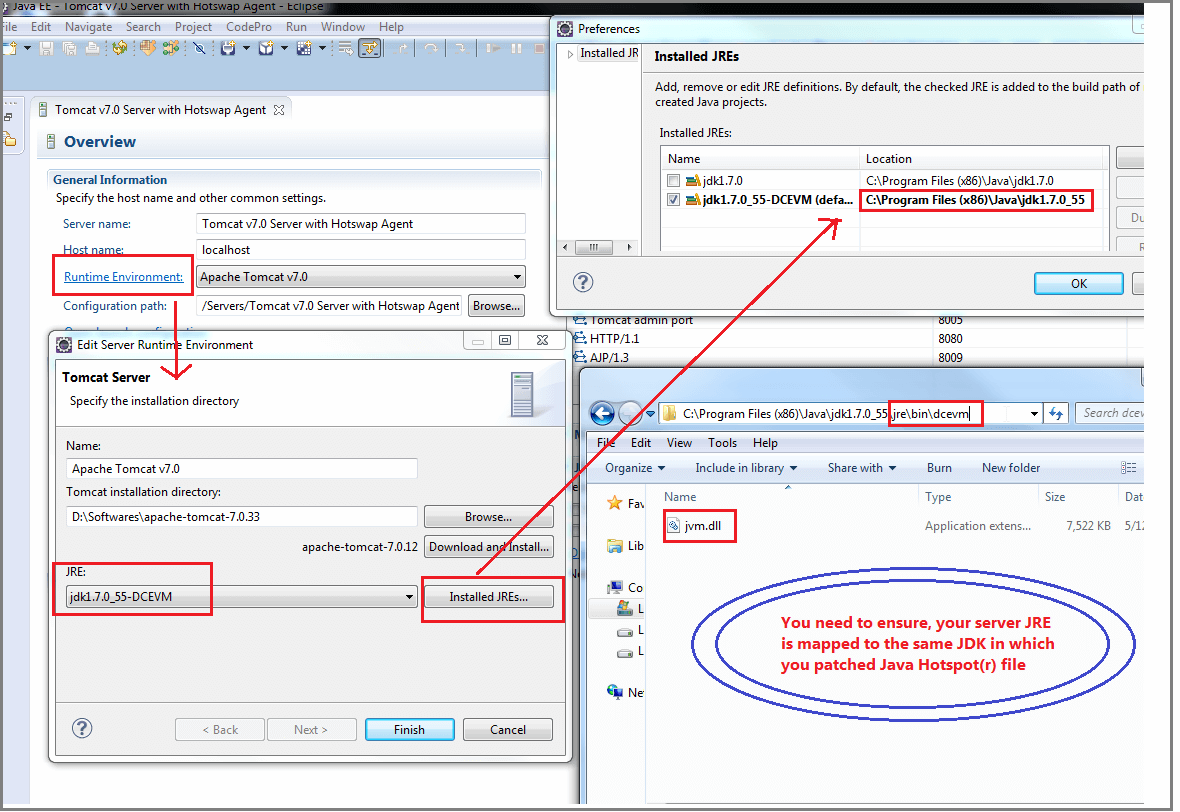
OsgiEquinox plugin provides hotswap support for Eclipse platform development or development of Eclipse plugins.
The main purpose of this project is to avoid infamous _change -> restart&wait -> check development lifecycle. Save&Reload during development should be standard and many other languages (including C#) contain this feature.
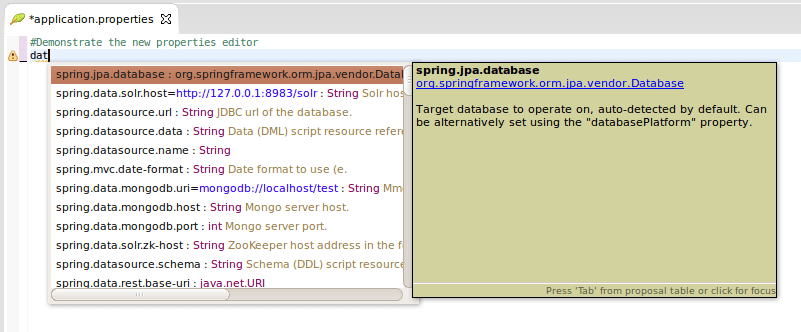
The Spring framework is a popular Java dependency injection framework but it can be hard to tame without the right set of tools. This set of tools is Spring Boot and the Spring Tools plugin for Eclipse. With the ability to go from nothing to a running Spring Boot app in seconds, Spring Tools is your plugin for building Spring-Boot-based enterprise applications.
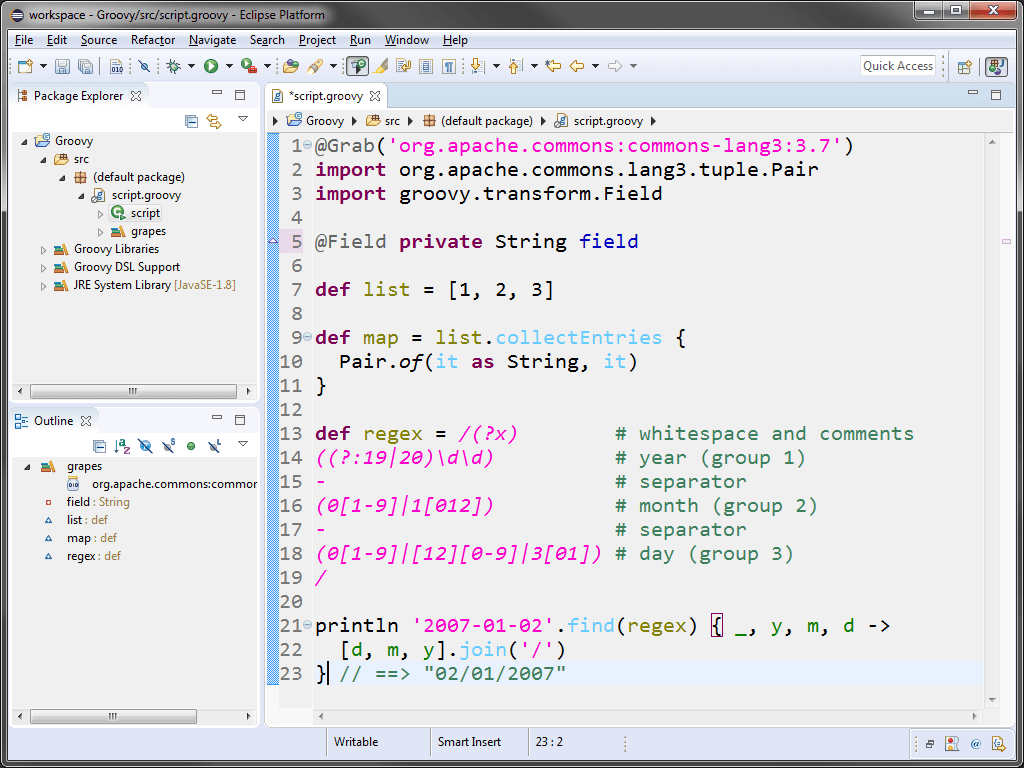
The Groovy programming language is far more than just an Eclipse plugin, but it’s worth getting to know this “chill” cousin of Java as a tool for writing comprehensive tests in your IDE. GDT adds full-featured IDE support including editors, wizards, content assist, debugging, refactoring and searching.
At the end of the day, most Eclipse plugins are a tradeoff as Eclipse is famously slowed and encumbered by a large number of plugins. Be sure to take the time evaluate each plugin you find interesting to measure its contribution to your productivity against its impact on the performance of your work tools.