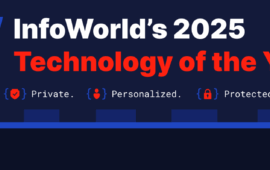Of all of the applications of AI today, generative AI is proving to be the one that’s the most disruptive and transformative. And within Gen AI, the most mature and widely adopted use case is accelerating and simplifying the software development life cycle (SDLC).
How AI improves the efficiency of software development
Speak to any software engineering manager today and you’ll find they’re experiencing the same problems. There’s a relentlessly high rate of growth in the number of applications their engineering team is tasked with creating and maintaining. The performance, reliability, and security requirements of these apps continue to become ever more complex. At the same time, hiring and retaining engineering talent is harder than ever. A constant revolving door of engineers is creating a massive accumulation of technical debt.
Engineering teams are feeling understaffed and like they’re falling behind. The developer efficiency report found that cycle time has doubled, tech debt is wasting nearly half of a developer’s time, and many teams face a bottleneck during code reviews with one member of the team responsible for more than 50% of the reviews.
Over the last three years, AI code assistants have emerged as a solution to simplify and accelerate the software development life cycle. The benefits they provide to engineering teams are abundantly clear. They’re proven to have a significant impact on developer productivity, engineering velocity, and employee satisfaction:
- AI reduced developer task time by up to 30% for code refactoring, 45% for code generation, and 50% for documentation.
- AI increased task completion (measured through developers finishing tickets by delivery dates) by 30% for high-complexity tasks.
- AI boosted developer happiness from 45% to 88% through a 2x increase in their ability to focus on more meaningful work.
The teams using AI in their software development process are solving their most critical problems. So it’s no surprise that AI is being adopted by engineering teams at a rapid pace. Gartner predicts that by 2028, more than three out of every four software developers at enterprise organizations will be using AI code assistants to accelerate their SDLC.
How AI fits into developer workflows
AI integrates seamlessly into developer workflows. For example, Tabnine’s AI code assistant is fully integrated with all of the major IDEs and supports more than 80 programming languages and frameworks. When a developer interacts with AI, they do so right inside of their Visual Studio Code, JetBrains, Eclipse, or other preferred IDE.
There are two ways developers can interact with AI code assistants. The most intuitive and simple way is through AI code completion, which happens automatically. The second way is through interacting with AI chat agents. Tabnine’s integration creates a chat window right inside the IDE. With chat agents, developers can use natural language as well as prebuilt and customizable commands to get AI to help with executing all sorts of tasks as part of their SDLC.
Whichever way they interact with AI, Tabnine’s recommendations consider the context of locally available data in the developer’s IDE and their organization’s global codebase. Another neat feature that Tabnine offers is model customization. You can train a private custom model on your own data to enrich the capability and quality of Tabnine’s output.
Applying AI to the SDLC
The SDLC varies from team to team, but will generally include the following categories:
- Plan
- Create
- Test
- Fix
- Document
- Maintain
How AI agents support planning
Let’s consider a hypothetical scenario. Let’s say that a software development team is working on a dashboard that includes a weather monitoring widget. The entire project is in Jira and is broken down into tasks prioritized within a sprint. An engineer is given a ticket to create a component that displays the temperature, current conditions, the high/low, and location using live weather data. The component also needs to match a wireframe.
To plan, this the engineer would need to know how to get the live weather data and the current location from the database. To find the data without AI, the engineer would have to search the code or ask members of the team. “Where are we storing the current location? What are we using to request this data?”
Research from IDC shows that the average knowledge worker spends about 2.5 hours per day (or roughly 30% of the workday) searching for information just like this. Using AI instead, the engineer could simply ask Tabnine coding questions to better understand the code in their existing projects and get solutions and references based on what’s relevant in the workspace for the weather app without leaving their IDE or taking up a senior engineer’s time.
With Tabnine, they’d get the additional benefit of having an AI code assistant that’s aware of all the local context in the workspace and connected to repositories from their organization’s global codebase, providing contextually relevant insights.
How AI agents support creating
Today, when developers are in the creation phase, they have to spend a lot of their time outside of the IDE. Let’s consider a developer working on a calculator class in Python. To figure out how to write the calculator class, a developer might go search Google and forums, or copy and paste a calculator class from Stack Overflow, or type the entire class out by hand if they already knew how to do so.
This is a very simple scenario that Tabnine would solve through autocompletion or code generation using natural language. When the developer started typing out the calculator class, Tabnine would autocomplete it with the most relevant class considering all available context. The developer could also prompt the AI chat agent to create the class. These are examples of low-complexity tasks.
AI can also support high-complexity tasks. For example, if a developer needed to create a function to parse an array and return specific values if criteria were found, they could use natural language to describe their requirements and prompt the AI agent to generate code matching those requirements. With Tabnine, they could also use “@” mentions to tag elements in the workspace to instruct the AI to generate code with context.
How AI agents support testing
How much code at your organization goes untested today? And what’s the impact of that downstream on the time you spend debugging, in code reviews, and down the road on maintenance?
Code coverage of a lot of products today is below the bar because the process to generate unit testing is that software engineers need to first run their code through a test coverage tool. When the tool points out places that aren’t covered by tests, the engineer has to manually write each unit test to get coverage. This is incredibly time-consuming, so it’s no surprise that most organizations on average don’t have anywhere near 100% test coverage on their code.
With AI a software engineer can instead just ask a Tabnine testing agent to generate unit tests for a specific function or code in their project. They’ll get back test cases, implementation and assertion. Tabnine’s AI testing agent also considers the existing tests in your project and suggests tests that align with your project’s testing framework.
How AI agents support fixing errors
For most developers, the process of fixing errors in code starts through running IDE plugins that notify them of errors. Some of these tools provide recommendations that can help with simple errors.
However, for anything remotely complex, developers then have to manually investigate the error. That might involve pair programming or searching online to see if other people have had the same problem, all of which uses the limited information available from the tools that brought up the issue — which could just be intellisense about the type of error (a typecheck error, for example).
But these tools today don’t tell developers how to resolve the error and the help they provide isn’t personalized to their specific problem. This makes solving errors incredibly time-consuming.
As a software developer’s tools identify errors with their code and error notifications emerge in the problems tab or in-line using colored indicators, they can simply click on the error indicator and tell Tabnine’s AI code assistant to suggest a fix. With AI, developers will see efficiency gains through fixing errors without leaving the IDE, and by being able to rapidly try multiple solutions to fix errors.
How AI agents support generating documentation
Developers generally don’t love writing documentation. But the consequences of overlooking code documentation include disruptions to maintenance, scaling, and updating systems. Lack of documentation also creates problems when transferring projects to a new team and when onboarding new employees (something which happens quite frequently considering the turnover rates and short average tenure of software engineers).
To create documentation today, developers have to manually type the documentation or include no documentation at all. When documentation is written, it isn’t consistently standardized and may not provide enough in-line documentation to properly support future code maintenance efforts.
As they write code, a developer can use an AI agent to create documentation, including formal documentation of classes and functions for API guides, comments, and in-line docs. AI will automatically generate standardized documentation, enhancing the readability of your code with every function, method, class, or line as needed clearly documented in a standardized format that’s easy to understand.
How AI agents support maintenance
Today, the average developer spends 30% of their work week on code maintenance tasks. The biggest challenge with code maintenance is understanding the existing code within a project.
And there isn’t a good way for a developer to become familiar with existing code. They have to manually read through and learn all of the code and what it does. They have to read into the project and in-line documentation, some of which may be missing or outdated. They have to book time with senior developers in the organization to be walked through the code. It’s highly inefficient.
Instead, developers can use a Tabnine AI agent to help them onboard onto a project. Simply open the project file you want and type /onboarding into the chat window. The Onboarding Agent reads the entire project, provides an overview explanation of each model, and offers prompts for follow-up questions if you want to dive deeper into any area. As you’re editing the code, you can also use AI agents to refactor, rewrite, and otherwise modify the existing code and get contextually relevant recommendations.
The future of AI in software development
Imagine a future where AI models are contextually aware of an organization’s workspace, codebase, requirements documentation, and are even fine-tuned to every team. Teams use AI to support every stage of the SDLC and have 100% test coverage and documentation. Code maintenance will no longer take up a significant portion of developers’ work weeks. Teams will finally be able to focus on shipping great products on time, and under budget. The pace of innovation will increase without spiking R&D costs, giving your business a competitive advantage.
Well, that future is here. You don’t need to wait any longer for powerful AI tools that are safe to use in your corporate environment. Tabnine delivers for you today and unlike generic code assistants, Tabnine is the AI that you control.
You choose where and how to deploy Tabnine (SaaS, VPC, or on-premises) to maximize control over your intellectual property, and you can rest easily knowing that Tabnine never stores or shares your company’s code.
Tabnine delivers an optimized experience for each development team; it’s context-aware, can be tuned to recommend based on your standards, and we offer the option of bespoke models trained on your codebases.
Tabnine is built with enterprise-grade security and compliance at our core. Tabnine is trained exclusively on open source code with permissive licenses, ensuring that customers are never exposed to legal liability.
Ready to explore AI? Get a free 90-day trial of Tabnine Pro. If you’re interested in codebase connection, fine-tuning, or other enterprise-only features, contact us to learn more about how to try out Tabnine Enterprise.