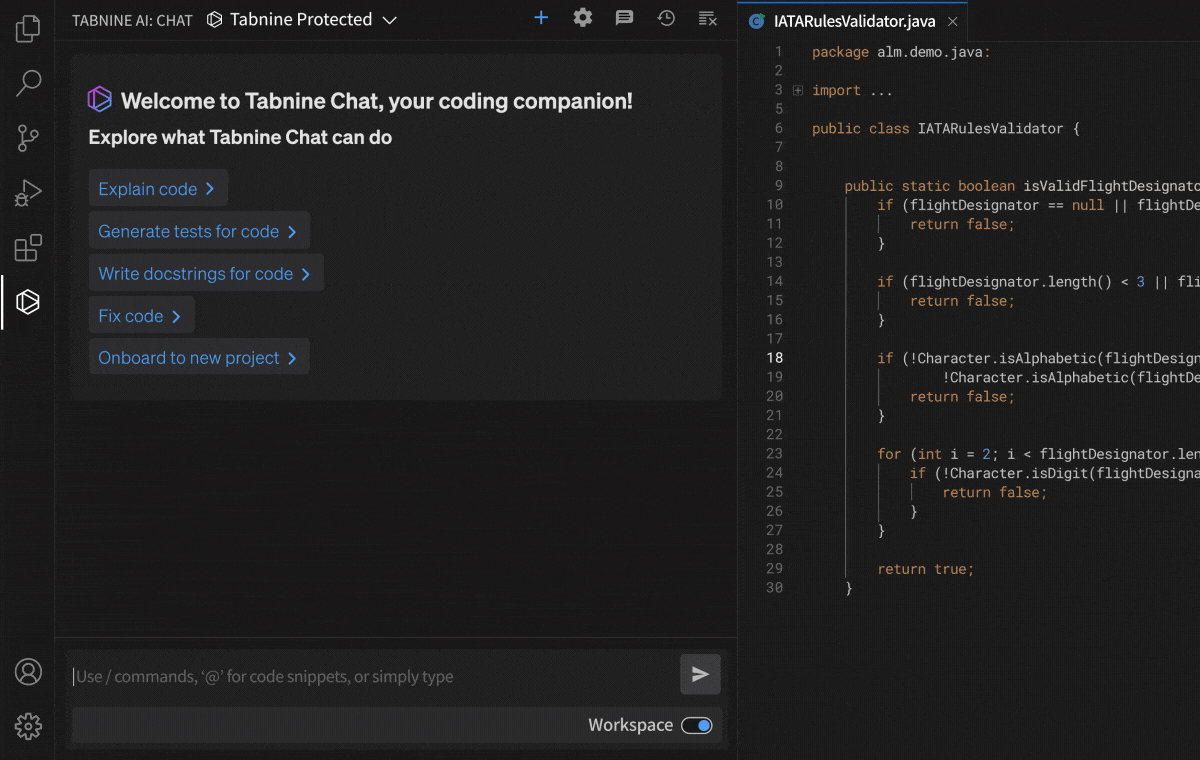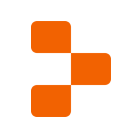Suppose you’re a software developer who hasn’t heard of Microsoft’s GitHub Copilot. In that case, I’m curious about the amenities in the distant cave you must have been vacationing in for over a year. You’ve probably used or at least heard of Microsoft’s GitHub Copilot as a software developer. The crowdsourced code completion plugin has made waves throughout the global dev community since its launch in July 2021.
Then the free beta period ended, and developers had to pay a subscription fee. Unsurprisingly, many of these users turned to Copilot alternatives.
Our list of the best GitHub Copilot alternatives includes free and language-specific tools and paid services that charge a subscription fee. Before we compare and contrast them with GitHub Copilot, it’s worth going over the main features of the product Microsoft dubs “a first-of-its-kind AI pair programmer.”
What is GitHub Copilot?
GitHub Copilot is designed to increase productivity by offering suggestions and automating parts of the coding process.
Why search for a GitHub Copilot alternative?
Limitations of GitHub Copilot (as reported by users on G2):
- Understanding and relevance: GitHub Copilot may misinterpret the developer’s intent or the context of the code, leading to irrelevant or incorrect code suggestions.
- Cost: Being a subscription-based service, the cost of GitHub Copilot might be prohibitive for some individuals or smaller organizations.
- Security and code quality: GitHub Copilot might suggest code that introduces vulnerabilities or does not adhere to best practices, emphasizing the need for careful review of its suggestions.
Top 7 GitHub Copilot Alternatives in 2024
1. Tabnineֿ

Tabnine is the AI code assistant that you control — helping development teams of every size use AI to accelerate and simplify the software development process without sacrificing privacy, security, or compliance. Tabnine boosts engineering velocity, code quality, and developer happiness by automating the coding workflow through AI tools customized to your team. It’s trusted by more than 1,000,000 developers across thousands of organizations.
Key features
- Best-in-class AI code generation: Let Tabnine’s AI coding assistant streamline AI code generation and automate mundane tasks so you can spend more time on the work you love. Get accurate and personalized code completions. Add comments and other natural language prompts in-line or via chat and Tabnine will automatically convert them into code.
- Supports all popular languages and IDEs: Tabnine supports more than 80 programming languages and frameworks such as Python, Java, Javascript, C, C++, Go, and more. Tabnine is easy to integrate with popular development environments, with plugins available for VS Code, the JetBrains family of IDEs (e.g., IntelliJ, Android Studio), Visual Studio, and Eclipse.
- Protection from IP issues: Tabnine has trained its proprietary models (Tabnine Protected for Chat, and the universal model for code completion) exclusively on permissively licensed code. This ensures that the recommendations from Tabnine never match any proprietary code and removes any concerns around legal risks associated with accepting the code suggestions. Tabnine is transparent about the data used to train our proprietary model and shares it with customers under NDA. Additionally, Tabnine offers an IP indemnification to enterprise users for peace of mind.
- Tabnine Chat: Tabnine includes Tabnine Chat, the enterprise-grade, code-centric chat application that allows developers to interact with AI models using natural language. It supports numerous use cases such as planning (i.e., asking general coding questions or better understanding code in an existing project), code generation, explaining code, creating tests, fixing code, creating documentation, and maintaining code.
- AI personalized to you: In AI, context is everything. To increase the effectiveness of AI code assistants, it’s imperative to provide contextual awareness to the LLMs so that they can understand the subtle nuances that make a developer and organization unique.Tabnine leverages locally available data in the developer’s IDE to provide more accurate and relevant results.
This includes:
– Runtime errors
– Imported libraries
– Other open files
– Current files
– Compile / syntax errors
– Noncode sources of information
– Current selected code
– Connected repositories
– Conversation history
– Git history
– Project metadata and other project filesPersonalized AI recommendations based on awareness of a developer’s IDE are accepted 40% more often than AI suggestions generated without these integrations.Developers can connect Tabnine to their organization code repos (e.g., GitHub, GitLab, Bitbucket) to gain global context. Tabnine also offers model customization — you can fine-tune Tabnine’s proprietary model using your own code to create a custom model. Model customization is extremely valuable when you have code in a bespoke programming language or a language that’s underrepresented in the training data set, such as System Verilog.
- Switchable model selection: Access new state-of-the-art models in Tabnine Chat as soon as they become available. You can choose from Tabnine Protected, Tabnine + Mistral, GPT-4o, GPT-4 Turbo, GPT-3.5 Turbo, Codestral, Claude3, and Cohere’s Command R. You’re not locked into any one of these models and can switch instantly between models for specific projects, use cases, or to meet the requirements of specific teams.
- Total deployment flexibility: Tabnine offers its customers numerous deployment options. Customers can consume Tabnine as a secure SaaS offering (in a multitenant environment or a single-tenant environment) or do a fully private installation (on-premises or on VPC) to ensure that their code stays in the boundaries of their corporate network and isn’t shared with any external party.
- Enterprise-grade security: Tabnine offers key compliances like SOC 2 Type 2, GDPR, and ISO 9001 to ensure the security and privacy of your data.
- Onboard onto projects in minutes: The Code Explorer agent for Tabnine helps developers ramp on a new project faster. For developers who are new to an organization or existing developers who are new to a project, Code Explorer provides a comprehensive overview of key project elements, including runnable scripts, dependencies, and overall structure to help them get up to speed effortlessly.
- Plan your approach to development tasks: Ask Tabnine coding questions, learn how things work in your specific project, and get solutions and references relevant to your workspace. You can also use Tabnine to search your codebase. For example, if you were planning an approach to fixing errors in your log files, you can ask Tabnine to “find the errors in these log files,” and then prompt it to “generate and ASCII table showing the errors and their locations.” Then you could move on to fixing the errors by asking Tabnine to “provide solutions to fix and resolve these errors.”
- Natural language code generation: Use natural language to generate code based on your design specs. Create software components, features, functionality, and more. As you continue coding, Tabnine will also provide in-line code completions, offering real-time, context-aware suggestions that seamlessly blend with your coding style. Tabnine can also support high-complexity tasks. For example, if you needed to create a function to parse an array and return specific values if criteria were found, you can use natural language to describe your requirements and prompt the AI agent to generate code matching those requirements. With Tabnine, you could also use “@” mentions to tag elements in the workspace to instruct the AI to generate code with specific context taken into account.
- Unit test generation: Ask Tabnine to create tests for a specific function or code in your project, and get back the actual test cases, implementation, and assertion. Tabnine takes in the context from existing tests in your project and codebase to suggest tests that align with your project’s testing framework and variables.
- Error fixing: Select or reference code with an error and Tabnine will recommend fixes. As your tools identify errors within your code and error notifications emerge in the problems tab or in-line using colored indicators, simply click on the error indicator and prompt Tabnine to suggest a fix. Rapidly accelerate error fixing without leaving your IDE and try multiple solutions to fix your errors. You can even use Tabnine to help resolve security issues identified by tools like Snyk.
- AI documentation generation: Generate documentation for specific sections of your code to enhance readability and make it easy for other team members to understand. As you write code, use Tabnine to generate documentation including format documentation of classes and functions, comments, and in-line docs. Tabnine will generate standardized documentation, enhancing the readability of your code with every function, method, class, or line as needed clearly documented in a standardized format that’s easy to understand. If you want docs written in a specific format, you can even prompt Tabnine to do so. If you’re already using a documentation (format for example Google Java Style Guide), Tabnine will pick up on that and automatically generate documentation in your code that matches the context of existing documentation.
- Code explanations: Tabnine Chat can provide you with an explanation for a block of existing code, which is especially useful when reading a new codebase or reading legacy code in languages you don’t know as well. This AI chat function allows for a pair programming experience, where the AI contributes to coding tasks, making it easier to work with unfamiliar codebases, frameworks, APIs, and languages.
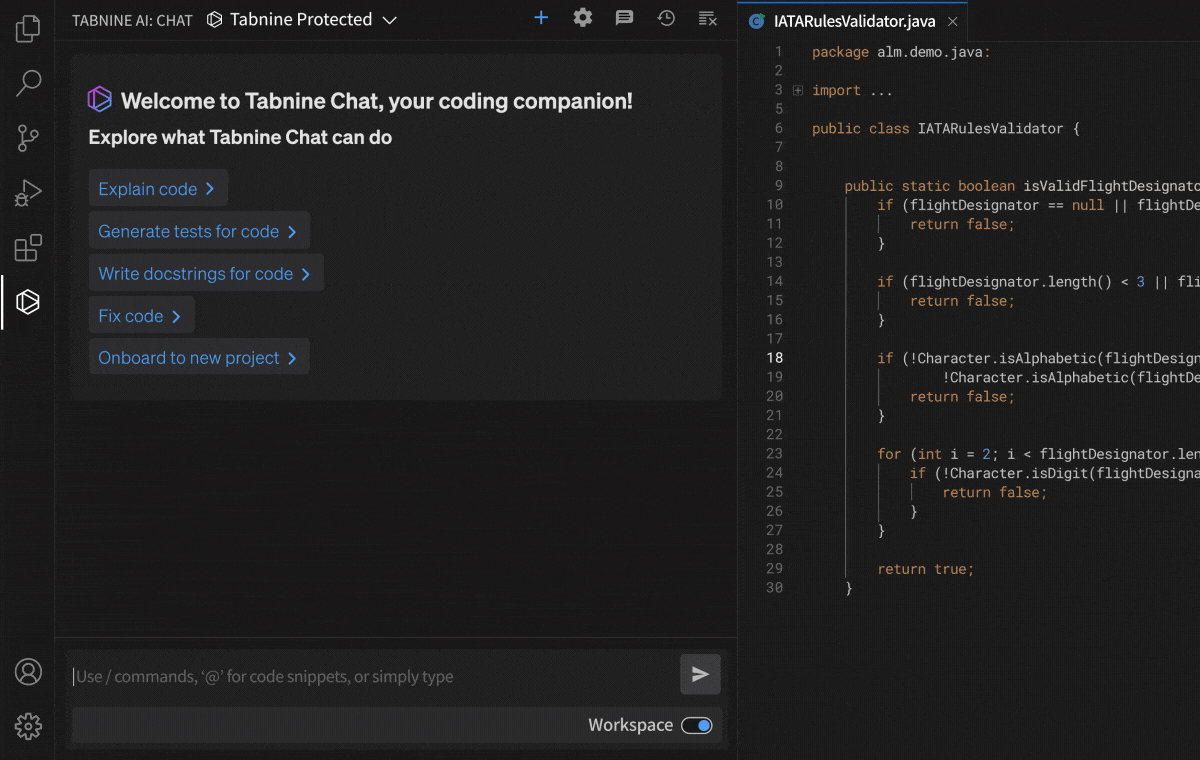
- Maintain and improve existing code: In addition to writing new code, Tabnine can help you change the existing code by adding functionality, refactoring, or fixing specific code with contextually relevant recommendations.
To learn more about Tabnine, check out Tabnine’s Docs or contact us to schedule a demo with a product expert. If you want to try it out for yourself today, sign up here to try it free for 90 days.
2. Amazon Q Developer

Amazon Q Developer is Amazon Web Services’ offering for AI-driven code generation, providing real-time code recommendations as developers work. It’s based on a proprietary LLM that provides personalized coding suggestions.
Key features
- Real-time code recommendations: As developers type code or comments, Amazon Q Developer offers suggestions tailored to the current coding context.
- Code suggestions: Amazon Q Developer‘s suggestions range from single-line comments to entire functions.
- Block completion: This feature supports the automatic completion of code blocks, such as if/for/while/try statements, based on the initial signature provided by the developer.
- Function generation from comments: By interpreting comments within the code, Amazon Q Developer can suggest the signature of a function and its complete body, translating intent into executable code.
Limitations (as reported by users on G2)
- Limited language support: Amazon Q Developer supports a narrower range of programming languages compared to its competitors, limiting its applicability across diverse development projects.
- Limited IDE compatibility: Its integration is limited to VSCode, JetBrains, and select AWS IDEs, excluding widely used editors like Vim, Neovim, and Emacs.
- Inconsistent code generation: The tool sometimes fails to generate useful code at expected points, produces errors like additional spaces, and suggests nonexistent methods.
- Latency issues: The variability in latency, even for short suggestions, introduces uncertainty about whether a suggestion is being generated, impacting the coding workflow.
Source: AWS
3. Codeium

Codeium is another AI-powered code completion tool.
Key features
- Speed and efficiency: Codeium offers autocomplete functionality that operates at low latencies, allowing developers to maintain their flow without interruption.
- Wide language support: Codeium supports over 70 programming languages.
- Codeium Chat: An AI-powered coding assistant within Codeium provides the ability to generate functions, explain code, refactor existing code, and translate code between languages.
- AI suggestions: Codeium emphasizes the importance of developer oversight by allowing users to accept, reject, or modify AI-generated code.
Limitations of Codeium (as reported by users on G2)
- Limited IDE integration: Codeium’s integration with IDEs is not seamless across the board. While it has a mature integration with Neovim and VS Code, other IDEs may not offer a smooth experience, with conflicts between Codeium’s suggestions and the IDE’s native Language Server Protocol (LSP).
- Learning curve for beginners: The multiple suggestions offered by Codeium can be overwhelming for new users or junior developers.
- Incorrect suggestions: Codeium sometimes offers incorrect suggestions, which can interrupt workflow and productivity and result in coding errors.
- Sub-par language model: Users have noted that the tool’s underlying LLM technology is not at the same level as state-of-the-art tools, and often fails to generate code that accurately reflects the intentions of the user.
Source: Codeium
4. OpenAI
OpenAI’s text generation models, in particular the GPT series of LLMs, have helped advance the capability of machines to understand, generate, and interpret natural language, code, and images. These models can perform a variety of tasks, such as drafting documents, writing computer code, and providing technical tutoring.
Key features
- Versatile applications: OpenAI is capable of drafting documents, coding, tutoring, translating languages, and more, adapting to a wide range of industries and tasks.
- Ease of access: It’s accessible through the ChatGPT online interface and the OpenAI API, facilitating easy integration into existing systems and applications.
- Structured output option: OpenAI offers the ability to return responses in JSON format, which is useful for tasks requiring structured data.
- Reproducible outputs: OpenAI provides options for deterministic outputs, giving developers control over the consistency of responses.
Limitations of OpenAI (as reported by users on G2)
- IDE support: Does not integrate into IDEs, limiting its usefulness for developers and forcing a context switch when using the chat interface.
- Not specialized for coding: The GPT series of models was trained on a large corpus of text not limited to code. This makes them less suitable for many coding tasks compared to specialized tools.
- Integration and dependency issues: The necessity of integrating with OpenAI’s external API can introduce dependencies that affect the reliability and performance of user-developed applications.
- Rate limits: Encounters limitations due to API rate limits, which can restrict the volume of requests and consequently the tool’s utility in high-demand scenarios.
- Data privacy concerns: Utilizing an external service raises concerns about data privacy and security, especially for applications dealing with sensitive or proprietary information.
Source: OpenAI
5. Sourcegraph Cody

Cody is an AI coding assistant designed to enhance the efficiency and understanding of coding practices for developers across various programming languages. It offers AI-assisted autocomplete features to speed up the coding process.
Key features
- AI-assisted autocomplete: Offers autocomplete suggestions for single lines or entire functions across any programming language, configuration file, or documentation.
- Cody Chat: An AI-powered chat feature that assists developers in navigating new projects, understanding legacy code, and tackling complex coding problems.
- Integration with major IDEs: Cody is available for VS Code, JetBrains IDEs, and NeoVim.
- Custom and prebuilt commands: Allows for the generation, testing, and fixing of code with one-click commands, including generating unit tests and optimizing code for best practices.
Limitations of Cody (reported by users on G2)
- User experience challenges: Some users have found the user interface unintuitive, noting difficulties with tasks like excluding individual repositories.
- Limited by interaction depth: There have been instances where Cody provides general advice instead of specific code examples, requiring further prompts from the user to obtain actionable code snippets.
- IDE compatibility: While Cody supports major IDEs, its integration is labeled as experimental or in beta for some environments, which may affect stability and feature availability.
- Dependency on Sourcegraph: Cody’s performance and capabilities are heavily reliant on integration with Sourcegraph’s tools, which might limit its use in environments where Sourcegraph is not deployed or available.
Source: Sourcegraph
6. Replit AI
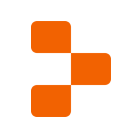
Replit AI provides an AI code generator embedded directly within a popular cloud-based IDE. It aims to enhance the productivity and creativity of developers by automating repetitive coding tasks, allowing them to focus more on the creative aspects of their projects.
Key features
- Integrated AI chat: Replit AI incorporates a chat-based code generator within the IDE, enabling developers to interact with the AI without the need to switch between tabs.
- Autocomplete code suggestions: The tool is designed to offer quick and unobtrusive in-line code suggestions.
- Generative coding: With the ability to understand plain language prompts, Replit AI can generate and improve code examples, facilitating rapid development and iteration.
- Code explanation: It offers clear summaries of code, making it easier to understand complex codebases or learn new programming concepts.
Limitations of Replit AI’s GhostWriter (as reported by users on G2)
- Limited context awareness in some tools: The “generate,” “transform,” and “explain” functionalities seem to lack a comprehensive understanding of the project’s context, often providing generic solutions unrelated to the specific needs of the project.
- Over-reliance on “chat” for context-sensitive suggestions: Users may rely almost exclusively on the “chat” feature for its better context awareness and cross-cutting suggestions. However, this requires cumbersome copying and pasting of code.
- Lack of integrated change review: The absence of a feature to review and accept changes through a side-by-side diff make it harder to evaluate and incorporate AI-suggested modifications.
- Absence of a “refactor” phase in development: The AI’s development process lacks a critical “refactor” step, which could have improved code quality and maintainability.
Source: Replit AI
7. AskCodi

AskCodi is an AI-driven coding tool designed to simplify complex coding tasks. It aims to transform coding into a more manageable and efficient process.
Key features
- Codi Chat: Enables developers to engage in code-related conversations, enhancing understanding and efficiency.
- Workbooks: Jupyter-style notebooks that offer a flexible platform for coding, testing, and documentation are useful for both learning and development.
- Codi integrations: Extensions for major IDEs, including Visual Studio Code, JetBrains, and Sublime Text.
- Translate: An app that allows effortless translation between programming languages, facilitating cross-language development projects.
- Quick suggestions: AI-driven code suggestions that speed up the coding process, reducing time spent on repetitive tasks.
Limitations of AskCodi (as reported by users on G2)
- Limited IDE features beyond Chat: While the chatbot functionality is robust, AskCodi’s integration into IDEs could be expanded beyond simple chat interactions. There is a need for more interactive and integrated IDE features.
- Code quality variability: The quality of code generated by AskCodi’s AI can vary, with some outputs not up to par with comparable tools.
- Lack of real-time, context-aware recommendations: Developers could benefit from real-time suggestions that are aware of the current coding context. This feature would provide more accurate and useful assistance.
- Separate interface for unit tests and documentation: A dedicated interface within the IDE for creating unit tests and documentation could streamline these tasks.
Conclusion
AI coding tools are reshaping the landscape of software development, ushering in a new era of efficiency and collaboration. By automating the more mundane aspects of coding, they allow developers to concentrate on the creative and complex challenges of building software.
These tools not only speed up the development process but also enhance code quality and facilitate the learning of new programming languages and practices. As the field of artificial intelligence continues to evolve, the integration of AI into coding tools is expected to grow, further revolutionizing the way developers work and create. This promises to make software development more accessible, faster, and of higher quality, benefiting both developers and the end-users of software products.
Get Tabnine, the enterprise-grade AI coding assistant

![]()