Table of contents
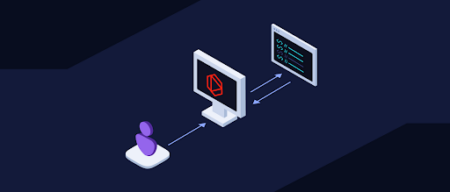
Producing high-quality, secure code is just as important as ensuring it’s well documented. Documentation makes it easier to understand the purpose and functionality of the code. It increases the readability and makes it simpler to maintain and update the code in the future.
However, creating documentation is not at the top of the wishlist for most developers, who’d rather spend their time building new features. As a result, it’s common to have documentation that’s incomplete, difficult to follow, or outdated as the codebase evolves.
Tabnine’s Documentation Agent enables you to generate documentation that meets your organization’s standards faster and easier than ever. With one click, you can create comprehensive documentation (including formal documentation of classes and functions for API guides and comments) for your code. The agent allows you to offload the mundane task of creating docs to Tabnine so you can focus on building features that add value to your customers.
The Documentation Agent is fully embedded into Tabnine, gaining context from your local IDE and connected codebases and instantly creating personalized documentation. Let’s cover the several ways in which you can use it.
Within Tabnine AI Chat, users can invoke the agent by selecting the Write docstrings for code button when starting a new conversation or by typing /document-code within the prompt bar. The Documentation Agent will prompt you to select a block of code within your file and the chat will return documentation for that selected code. You can then hit Insert to add Tabnine’s suggestions to your code file.
Nested within the Inline Actions form factor, use either the Command Palette (accessible by using the ⌘ + I hotkeys on a Mac) to navigate to the Quick commands dropdown or by typing /document-code within the prompt bar, or use Codelens at the top of each block of code to generate documentation. The Documentation Agent will return suggested documentation for the selected code in your file, which the user can accept, reject, or refine.
In generative AI, context is everything. Without context, LLMs will typically generate responses that are textbook accurate but generic, and thus less aligned to what your engineering team finds acceptable. With context, an AI code assistant will make recommendations that consider your team’s patterns and will more often do better with reuse.
To achieve this, Tabnine leverages locally available code and data in your IDE as context to offer more tailored responses, including variable types used near the completion point in the code, comments you’ve added, open files you’ve interacted with, imported packages and libraries, open projects, and many more sources.
Additionally, Tabnine Enterprise administrators can also connect Tabnine to their organization’s code repositories, significantly increasing the context that Tabnine uses to provide responses to documentation.
Developers can generate documentation that’s not only personalized to their organization’s standards and best practices, but they can do it much faster than ever before. For organizations, the Documentation Agent provides development organizations with scalable, fast documentation generation that follows best practices and coding standards at an organizational level, allowing your developers to focus on what’s most important, launching new features.
The Documentation Agent is available for all Tabnine Chat users and is compatible with all IDEs that support Tabnine Chat. Check out our Docs to learn more.
In addition to the Documentation Agent, Tabnine offers numerous AI agents to accelerate your software development life cycle, including the Code Review Agent, Jira Implementation and Validation Agents, Testing Agent, Code Explain and Onboarding Agent, and Code Fix Agent.
If you’re not yet a customer, you can sign up for a free trial.