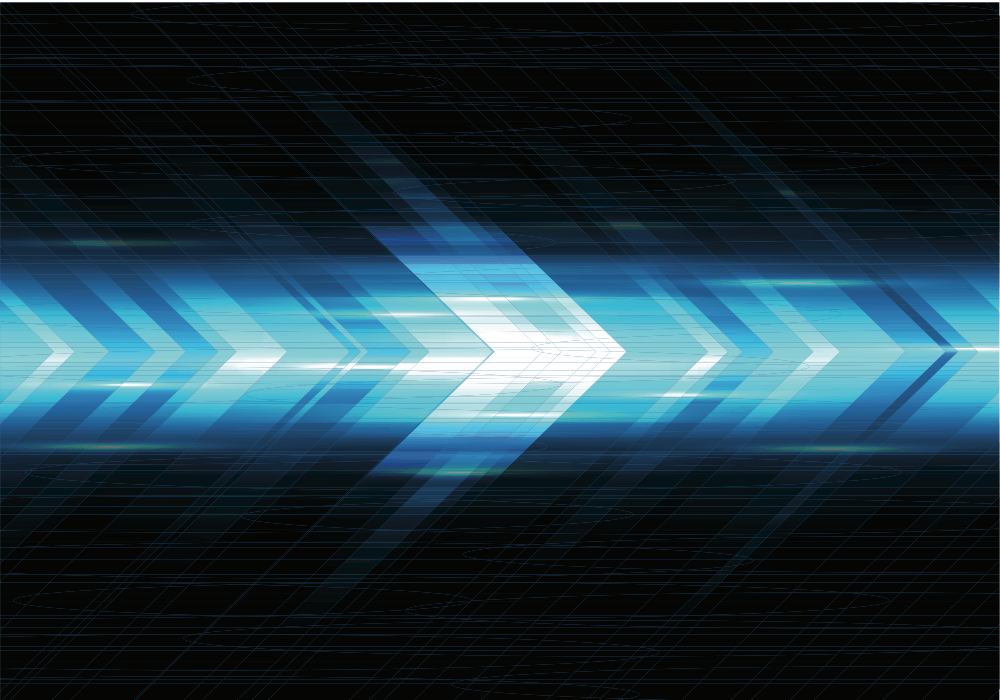
New name – More AI awesomeness
Hey JetBrains folks!
We recommend you install the Tabnine plugin instead of Codota.
Tabnine supports every major programming language in most of the leading IDEs. Tabnine’s advanced Machine Learning model delivers superior AI code completions for an unparalleled coding experience.
What’s happening?
Over the past year, we’ve been hard at work adding all the awesome Java code completion capabilities from Codota into Tabnine. Codota users making the switch will be blown away by Tabnine’s next-level code completion capabilities.
Do you stay updated with the latest advancements and trends in software development?
It’s essential to remain informed about new technologies and practices to excel in this constantly evolving industry. Learn how you can leverage AI to optimize your software engineering in 2023.
Tabnine for Enterprise provides a secure coding environment that allows teams and organizations to host and train their own AI models. This feature facilitates collaborative autocompletion across IDEs and enhances code security by keeping the codebase and AI model on secure corporate servers. With Tabnine for Enterprise, your development team can enjoy the benefits of powerful AI code assistance, which promotes more productive and error-free coding, all while ensuring the confidentiality and protection of your company’s data.
How to install Tabnine on IntelliJ IDEA
In the coming months, the Codota development team will join forces with the Tabnine team allowing us to lift Tabnine’s AI code completion capabilities to even greater heights – we have some truly amazing things coming.
We know changes can be difficult but this is one sunset we’re certain will lead to a beautiful tomorrow.
Eclipse users – Keep working with Codota for now
Don’t worry – We haven’t forgotten about you. We hope to have a big announcement soon about when you can hop on the Tabnine train.