Table of contents

As the name suggests, an AI coding assistant is an AI-powered tool designed to aid software developers in writing code. It’s a product of machine learning algorithms trained on massive codebases, capable of understanding coding languages, spotting errors, suggesting improvements, and even writing chunks of code. It’s like having a coder by your side, offering insights and suggestions to optimize your development process.
AI code assistants have existed for years, but they’ve leaped forward with the rapid advancement of large language models (LLMs). Today, AI code assistants are much more than autocompletion or suggestion engines — they can truly function as pair programmers, which can perform many tasks traditionally performed by human coders.
This is part of a series of articles about AI code generation.
The next generation of AI code assistants has arrived just in time, addressing the ever-growing complexity of software engineering. Coding is a multifaceted task, demanding a high degree of precision, creativity, and problem-solving skills. Add to that the constant pressure of high development velocity in agile development environments, the need to maintain code quality, and adapt to the latest technologies, and you have a profession with challenging requirements.
This is where AI code assistants come in. They serve as an ally for developers, taking care of mundane tasks, error detection, code optimization, and writing boilerplate code. They free developers to focus more on creative problem-solving and less on debugging and maintenance.
Moreover, as software development becomes more collaborative, with open source projects and remote teamwork becoming the norm, AI code assistants can play a crucial role in maintaining consistency and efficiency. They can help navigate the complexities of different coding styles, library dependencies, and version control, making life easier for developers.
These are the main benefits of an AI code assistant:
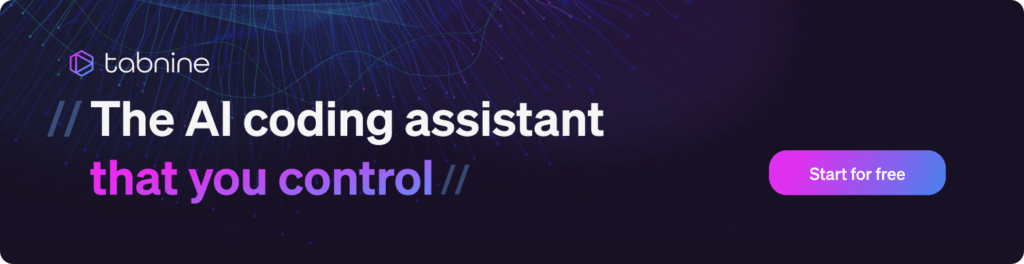
An AI code assistant is a tool that uses machine learning algorithms to support developers in their coding tasks. Just like a human assistant who’s been trained to help with your work, an AI code assistant learns from millions of code repositories and applies that knowledge to assist you.
When you’re writing code, the assistant analyzes it in real time. It understands the context, the syntax, the semantics, and even the coding style. It then predicts what you’re likely to write next and provides you with suggestions. Depending on its capabilities, the AI code assistant might also spot errors, suggest fixes, and offer recommendations to optimize your code.
The new generation of AI code assistants is based on large language models (LLMs) like OpenAI’s GPT 4. LLMs work by ingesting vast amounts of text to understand patterns, syntax, semantics, and relationships within the data. These models are based on the Transformer architecture, which is capable of processing sequences of data (like lines of code) in parallel, rather than sequentially. This architecture enables the model to understand the context and relationships within the data much more effectively than previous machine learning approaches.
Developers typically interact with LLMs by providing natural language “prompts,” which may or may not include an initial piece of code. The LLM continually predicts the next token (or word) that should appear in the code based on the preceding tokens — the instructions provided by the developer — and the patterns it learned during training.
What is game-changing about LLMs is that developers can write simple, natural language instructions, and receive human-like code that feels intuitive and contextually relevant. This takes the capabilities of AI code assistants to a new level.
Related content: Read our guide to Large Language Models.
Here are some of the key capabilities you should expect in a modern AI code assistant.
Code completion and suggestion
Code completion is a feature that has been available in integrated development environments (IDEs) for a while. However, AI takes this one step further. Instead of just completing the names of variables or functions, an AI code assistant can predict entire blocks of code.
The assistant analyzes the context, understands your intent, and suggests the most likely code you’re about to write. It might recommend a for-loop, a conditional statement, or a function call. The suggestions are ranked based on their relevance, saving you time and reducing the risk of typos or syntax errors.
Bug detection and suggestions for fixes
It’s common for developers to spend a significant amount of their time debugging. AI code assistants can significantly cut down this time. They analyze your code as you write, spotting errors and bugs that might have slipped your attention.
But they don’t just stop at identifying the errors. They also suggest fixes. Whether it’s a missing semicolon, a wrongly named variable, or a logic error, the assistant provides you with a solution. This not only saves you time but also helps you learn from your mistakes, making you a better coder.
Code optimization and refactoring
AI code assistants don’t just help you write and debug code; they also help you optimize it. They analyze your code for performance issues, redundancy, and bad practices, suggesting ways to make your code more efficient, cleaner, and easier to maintain.
Refactoring, which involves modifying existing code to improve its structure without changing its functionality, is another area where AI code assistants shine. They can suggest better ways to structure your code, promote better practices, and even help with complex tasks like splitting a monolithic codebase into microservices.
Generating code based on natural language prompts
One of the most groundbreaking features of modern AI code assistants is their ability to generate code from natural language prompts. You can provide a natural language prompt like: “I need a Python function to calculate the Fibonacci series up to the nth number” and receive a fully functional code snippet in return.
This feature not only expedites the coding process but also breaks down barriers for those not entirely familiar with specific syntax or libraries. It also assists in ideation, allowing developers to easily translate high-level concepts into functional code.
Enhancing learning and developer education
AI code assistants can play a significant role in the education and upskilling of developers. Whether you’re a beginner trying to grasp the basics or an experienced developer learning a new language or library, an AI code assistant can accelerate your learning curve.
For beginners, the immediate feedback from the AI can help them understand their mistakes and rectify them in real time. They can also use the assistant to understand complex concepts by viewing generated code examples based on natural language queries. For experienced developers, it can introduce them to best practices in unfamiliar areas, ensuring that they follow the industry’s current standards.
Chatting with your codebase
Another novel feature of AI code assistants is that they allow you to “chat” with your codebase. This feature allows developers to pose queries or provide commands related to their existing code, and the assistant responds by offering insights, making modifications, or even generating reports.
For example, a developer could ask, “Which parts of my code are most vulnerable to SQL injection attacks?” or “Summarize the changes made in the last week.” The AI assistant would then scan the codebase and return the relevant information. This chatting capability makes code review processes more efficient, aids in debugging, and provides an easy way for developers to understand and navigate large or unfamiliar codebases.
Learn more in our detailed guide to AI code review.
What do developers say about AI code assistants?
The Stack Overflow 2023 Developer Survey placed a special focus on AI tools. Here are some important findings from the survey:
These are the top uses of AI coding tools:
The following diagram shows how survey respondents felt AI coding assistants would change their work in the next year:
Source: Stack Overflow
Tabnine

Product info: https://www.tabnine.com/
Get started with Tabnine for free
Tabnine is the AI coding assistant that helps development teams of every size use AI to accelerate and simplify the software development process without sacrificing privacy, security, or compliance. Tabnine boosts engineering velocity, code quality, and developer happiness by automating the coding workflow through AI tools customized to your team. Tabnine supports more than one million developers across companies in every industry.
Unlike generic coding assistants, Tabnine is the AI that you control:
It’s private. You choose where and how to deploy Tabnine (SaaS, VPC, or on-premises) to maximize control over your intellectual property. Rest easy knowing that Tabnine never stores or shares your company’s code.
It’s personalized. Tabnine delivers an optimized experience for each development team. It’s context-aware and delivers precise and personalized recommendations for code generation, code explanations, and guidance, and for test and documentation generation.
It’s protected. Tabnine is built with enterprise-grade security and compliance at its core. It’s trained exclusively on open source code with permissive licenses, ensuring that our customers are never exposed to legal liability.
Tabnine provides accurate and personalized code completions for code snippets, whole lines, and full functions. The Tabnine in IDE Chat allows developers to communicate with a chat agent in natural language and get assistance with various coding tasks, such as:
Onboarding Agent for Tabnine Chat
Tabnine Onboarding Agent helps developers onramp to a new project faster. For developers who are new to an organization or existing developers who are new to a project, the Onboarding Agent provides a comprehensive overview of key project elements, including runnable scripts, dependencies, and overall structure to help them get up to speed effortlessly.
Learn more how to use Tabnine AI to analyze, create, and improve your code across every stage of development:
Since launching our first AI coding assistant in 2018, Tabnine has pioneered generative AI for software development. Tabnine helps development teams of every size use AI to accelerate and simplify the software development process without sacrificing privacy & security. Tabnine boosts engineering velocity, code quality, and developer happiness by automating the coding workflow through AI tools customized to your team. With more than one million monthly users, Tabnine typically automates 30-50% of code creation for each developer and has generated more than 1% of the world’s code.
Try Tabnine for free today or contact us to learn how we can help accelerate your software development.
Copilot
Designed by GitHub in collaboration with OpenAI, Copilot uses machine learning algorithms and LLMs to suggest code as you type. It’s like a pair programmer that helps you write better code faster.
GitHub Copilot understands the context of the code you’re writing, offering suggestions for whole lines or blocks of code. It’s trained on a diverse range of public code repositories, which means it can provide solutions in multiple programming languages and for a wide variety of use cases. GitHub Copilot can generate tests, convert comments into code, and even write new functions from scratch.
It is important to note that according to Copilot documentation, “You are responsible for ensuring the security and quality of your code.” Because of the way Copilot’s models were trained, it may recommend code snippets learned from libraries that contain security vulnerabilities or have restrictive open source licenses, which can create legal issues for your organization. Before using Copilot in an organization, engineering teams should check with their security and compliance teams to ensure they aren’t violating corporate policies.
CodeWhisperer
Amazon CodeWhisperer is a tool designed to identify hard-to-find defects in your code. CodeWhisperer uses AI to analyze your code and identify potential issues that could lead to operational problems or security vulnerabilities.
The advantage of CodeWhisperer is that it doesn’t just identify defects; it also provides detailed explanations about why a particular piece of code might be problematic and offers suggestions on how to fix it. It can be a learning tool for developers, helping them understand the potential pitfalls in their code and how to avoid them in the future.
Moreover, CodeWhisperer can integrate with existing workflows, making it easy to incorporate into your development process. The tool supports a wide range of programming languages.
Similar to Copilot, CodeWhisperer notes in its FAQ: “CodeWhisperer is designed to prevent suggesting code with security vulnerabilities (…) However, given the generative nature of CodeWhisperer, we cannot completely rule out code suggestions with security issues.” This is because CodeWhisperer was trained on a broad dataset that might include libraries with security vulnerabilities. However, to mitigate this issue CodeWhisperer includes a built-in security vulnerability scanner. It is also possible to filter out libraries with non-permissive licenses.
Snyk Code
Snyk Code is an AI code assistant with a special focus on fixing security vulnerabilities in code. One of Snyk Code’s standout features is its ability to perform deep code analysis, offering insights not just into the current state of your code, but also how changes over time could impact its security and performance. This allows you to proactively address potential issues, rather than reacting to them after they’ve caused problems. Snyk Code can integrate with popular IDEs and version control systems.
Be very specific
It’s important to remember that an AI code assistant can only work with the information it’s given. Therefore, the more specific you are with your coding instructions, the better the AI code assistant will be able to assist you.
Being specific means clearly defining your variables, functions, and other components of your code. It also means providing clear, concise comments to help the AI code assistant understand the purpose and functionality of different parts of your code. A pro tip is to add example code snippets in your prompts, to help the assistant understand what type of code you need.
Testing is a must
Another essential practice when coding with an AI code assistant is testing. Testing is a crucial part of any coding process, and it becomes even more important when using an AI code assistant. The AI code assistant can help identify potential bugs and issues in your code, but it’s still up to you to thoroughly test your code to ensure it works as expected.
Testing not only allows you to identify and fix any potential issues, but it also helps you understand how the AI code assistant thinks and makes recommendations, allowing you to better utilize this tool in the future. By regularly testing your code, you can ensure that you’re making the most of the AI code assistant and creating the best possible code.
Keep security in mind
Security is a critical aspect of any coding project, and it shouldn’t be overlooked when using an AI code assistant. While the AI code assistant is a powerful tool that can greatly enhance your coding process, it’s important to remember that it can’t understand the potential security implications of certain coding decisions. Some AI code assistant tools might be trained on datasets that include insecure libraries.
The first step is to select an AI code assistant that trains on a specific, known subset of code that is secure and uses permissive licenses (this was a main focus for us when designing Tabnine). Beyond that, it’s your responsibility to ensure that your code is secure. This means carefully vetting any recommendations made by the AI code assistant and ensuring that they don’t introduce any potential security vulnerabilities.
Collaboration between AI and human coders
The AI code assistant should not be seen as a replacement for human coders, but rather as a tool that human coders can use to enhance their work. The best results are achieved when the AI code assistant is used collaboratively, with the human coder guiding the AI and using its suggestions to enhance their coding process.
Ensuring ethical use of AI in coding
Finally, it’s important to ensure that the AI code assistant is used ethically. This means using the AI code assistant in a manner that respects the rights of all individuals and does not contribute to harm. It also means respecting the intellectual property rights of others and not using the AI code assistant to plagiarize or infringe on the rights of others.
AI code assistants are, without a doubt, a transformative and disruptive innovation in software development. Combining the computational prowess of machine learning with the intuitive and creative capabilities of human developers, AI code assistants are poised to significantly change the coding process for the better. As tools like these become deeply integrated into the developer workflow, they offer immense potential in optimizing code, facilitating collaboration, accelerating learning, and navigating the intricate terrains of large codebases.
Whether you are choosing an AI coding assistant to make your life easier as an individual developer, or choosing a tool to deploy out to your entire engineering team in order to improve the effectiveness and satisfaction of your team, it’s critical to evaluate potential vendors holistically:
Only Tabnine meets all of these requirements expected by enterprise engineering teams and has the history and scale of developer adoption to prove it.