
Under Extensions, choose Manage Extensions.

Under Extensions, choose Manage Extensions.

In the Extensions window, search for Tabnine, and click Download.

In the Extensions window, search for Tabnine, and click Download.
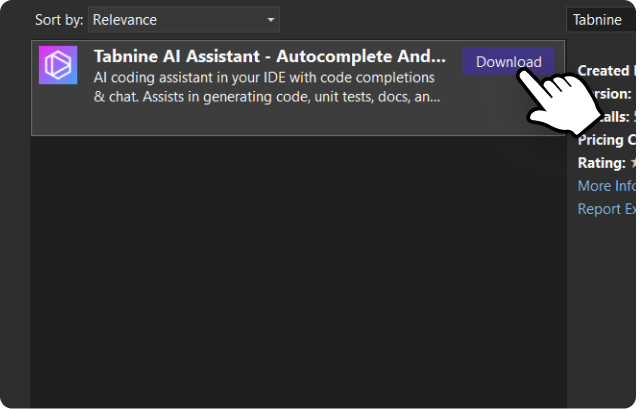
Click the Tabnine logo in your IDE status bar to open the Tabnine Hub.

Click the Tabnine logo in your IDE status bar to open the Tabnine Hub.
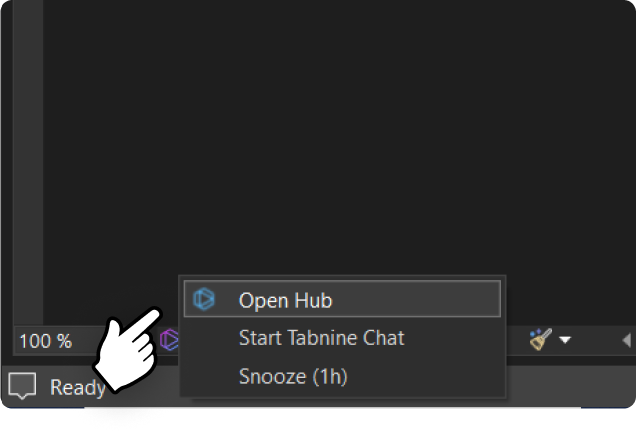
On the top-right corner, click Register / Sign In.

On the top-right corner, click Register / Sign In.
For more information on getting started with Tabnine, check out our Docs.
If you have any other issues, please contact us at support@tabnine.com.

For more information on getting started with Tabnine, check out our Docs.
If you have any other issues, please contact us at support@tabnine.com.