 }
}

Go to the Tabnine plugin page in the Eclipse Marketplace and drag the install button to the toolbar in the Eclipse IDE.


Go to the Tabnine plugin page in the Eclipse Marketplace and drag the install button to the toolbar in the Eclipse IDE.
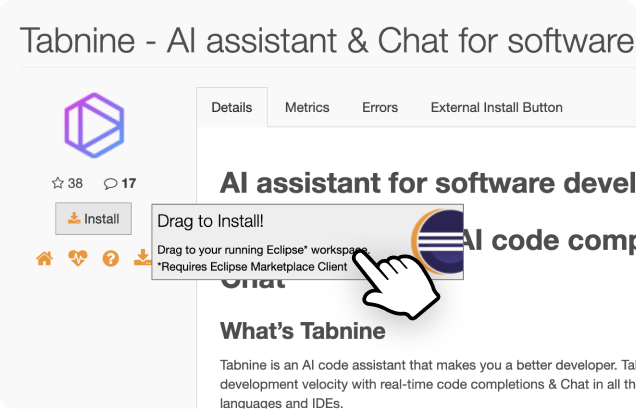

In the Confirm Selected Features prompt, click Confirm.

In the Confirm Selected Features prompt, click Confirm.

Accept the terms and click Finish.

Accept the terms and click Finish.

Click the Tabnine logo in your IDE status bar to open the Tabnine Hub. On the top-right corner, click Register / Sign in.

Click the Tabnine logo in your IDE status bar to open the Tabnine Hub. On the top-right corner, click Register / Sign in.

For more information on getting started with Tabnine, check out our Docs.
If you have any other issues, please contact us at support@tabnine.com.

For more information on getting started with Tabnine, check out our Docs.
If you have any other issues, please contact us at support@tabnine.com.